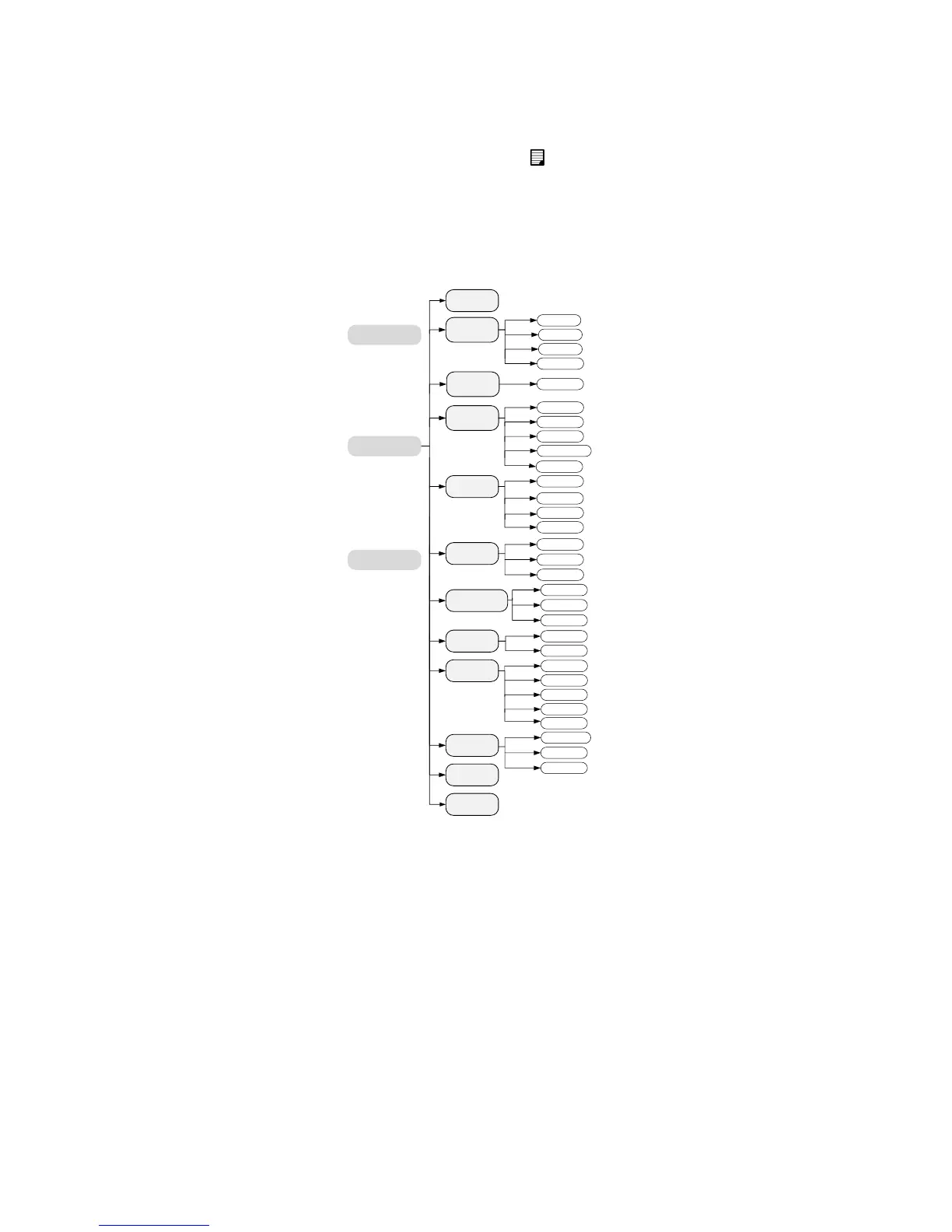Steps:
1. After the connection is done, power on the analog
camera, TVI DVR, and the monitor to view the image
on the monitor.
2. Click PTZ Control to enter the PTZ Control Interface.
3. Call the camera menu by clicking button, or call
preset No. 95.
4. Click up/down direction button to select the item,
click Iris + to confirm the selection, and click
left/right direction button to adjust the value of the
selected item.
Figure 3. 2 Menu Tree
3.2 VIDEO OUT
PAL: Phase Alternating Lines is a color encoding system
for analog television used in broadcast television
systems in most countries.
NTSC: National Television System Committee is the
analog television system that is used in most of North
America, parts of South America, Myanmar, South
Korea, etc.
3.3 LANGUAGE
Supports multiple languages, as English, Japanese,
Chinese, etc..
