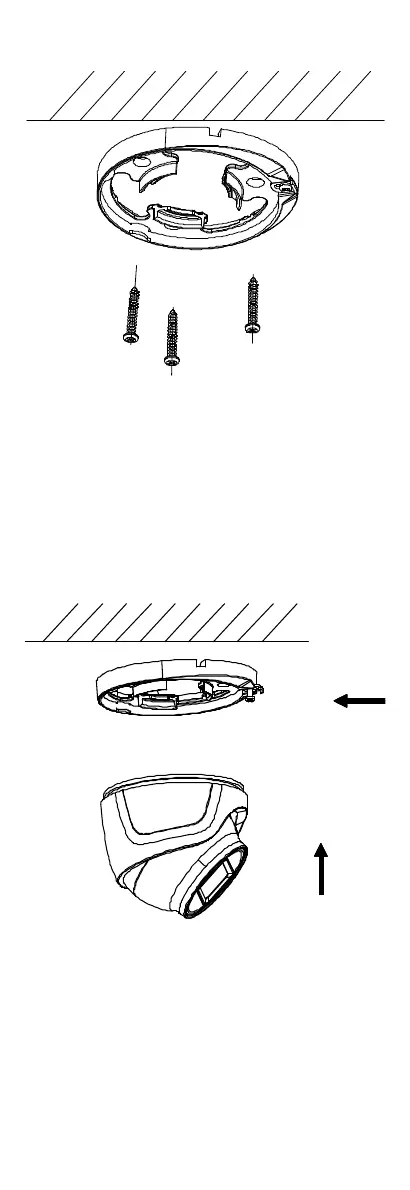UM DS-2CE7xH0T-ITxxx Series Turret 052020NA 12
4. Secure the mounting base onto the ceiling with
supplied screws.
Figure 2-20 Secure the Mounting Base to the Ceiling
5. Route the cables through the cable hole or the
side opening.
6. Secure the camera on the mounting base.
1)
Pull out the clip plate, and then combine the
camera with the mounting base.
2)
Push the clip plate in, and secure the camera by
tightening the screw.
Figure 15, Secure the Camera
7. Connect the corresponding cables such as power
cord and video cable.
8. Power on the camera to check whether the image
on the monitor is at an optimum angle. If not,
adjust the camera according to the figure below.
