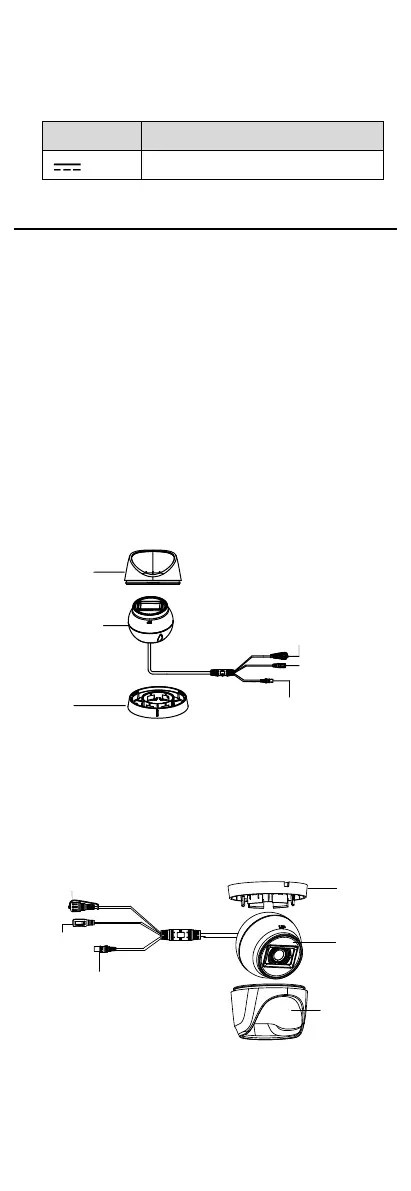While in delivery, the camera shall be packed in its
original packing, or packing of the same texture.
Mark Description
Table 0-1 Mark Description
1 Introduction
1.1 Product Features
The main features are as follows:
High performance CMOS sensor
IR cut filter with auto switch
OSD menu with configurable parameters
Auto white balance
Internal synchronization
SMART IR mode
3-axis adjustment
1.2 Overview
This manual applies to three types of turret cameras, and
one type of dome camera.
The overviews of each type are shown in the figures
below.
1.2.1 Overview of Type I Camera
DC12VIN
Enclosure
Main
Body
Mounting
Base
Video Cable
Power Cord
Switch
Button
Figure 1-1 Overview of Type I Camera
Note:
Press and hold the switch button for 5 seconds to switch
the video output. Four kinds of video outputs are
available: TVI, AHD, CVI, and CVBS.
1.2.2 Overview of Type II Camera
DC12V IN
Mounting
Base
Main
Body
Enclosure
Video Cable
Power
Cord
Switch Button
Figure 1-2 Overview of Type II Camera
Note:
Press and hold the switch button for 5 seconds to switch
the video output. Four kinds of video outputs are
available: TVI, AHD, CVI, and CVBS.