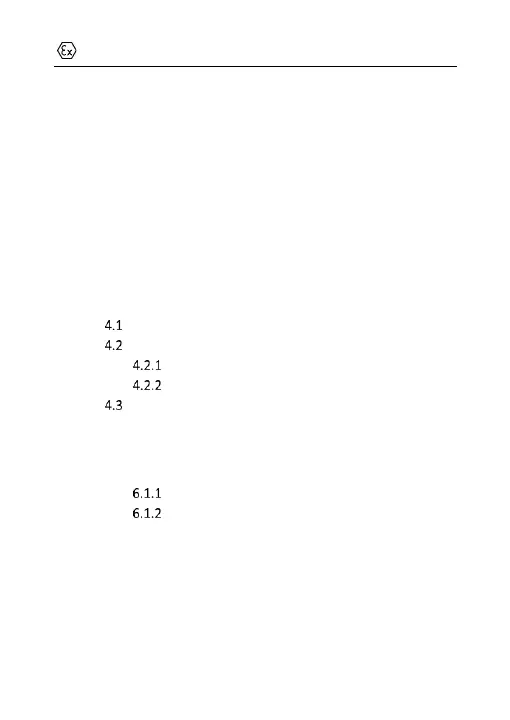Table of Contents
1 Introduction .................................................................................. 14
1.1 Overview ....................................................................... 14
1.2 Model Description......................................................... 14
2 Appearance Description ............................................................... 17
2.1 Camera Overview .......................................................... 17
2.2 Cable Description .......................................................... 18
3 Installation .................................................................................... 20
3.1 Camera Installation ....................................................... 20
3.2 Junction Box Installation ............................................... 26
4 Setting the Network Camera over the LAN .................................. 31
Wiring ........................................................................... 31
Activating the Camera ................................................... 32
Activation via Web Browser ................................ 32
Activation via SADP Software ............................. 33
Modifying the IP Address .............................................. 35
5 Accessing via Web Browser .......................................................... 38
6 Operating via Hik-Connect App .................................................... 40
6.1 Enable Hik-Connect Service on Camera ......................... 40
Enable Hik-Connect Service via SADP Software .. 40
Enable Hik-Connect Service via Web Browser..... 41
6.2 Hik-Connect Setup......................................................... 43
6.3 Adding Camera to Hik-Connect ..................................... 43
6.4 Initializing the Memory Card ......................................... 45
