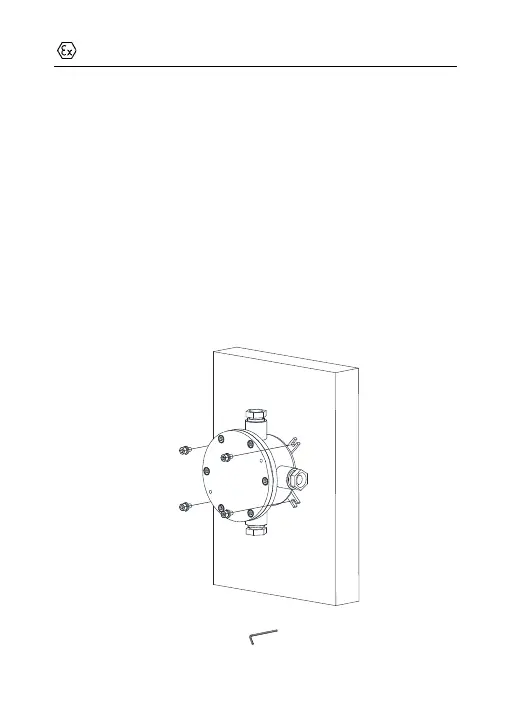Figure 3-10 Explosion-proof Tube
3.2 Junction Box Installation
Before you start:
You can purchase a junction box separately. The following installation
method is an example for your reference.
Steps:
1. Attach the junction box onto the wall, and mark the four screw
sites with pencil.
2. Drill four screw holes on the wall (M6 screw, depth: 7mm).
3. Use the Allen wrench to secure the junction box on the wall with
four screws.
