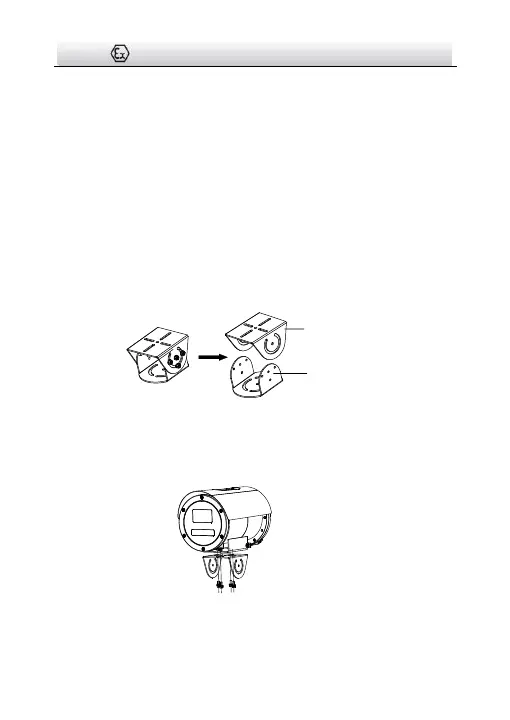● Make sure that there is no reflective surface too close to the
camera lens. The IR light from the camera may reflect back into
the lens causing reflection.
● The foam ring around the lens must be seated flush against the
inner surface of the bubble to isolate the lens from the IR LEDS.
Fasten the dome cover to camera body so that the foam ring
and the dome cover are attached seamlessly.
3.1 Wall Mounting
Before you start:
Loosen the screws on the side of the PT joint to uninstall it.
Figure 3-1 PT Joint
Steps:
1. Install the fixed mount of the PT joint to the camera with screws.
Figure 3-2 Install Fixed Mount to the Camera
