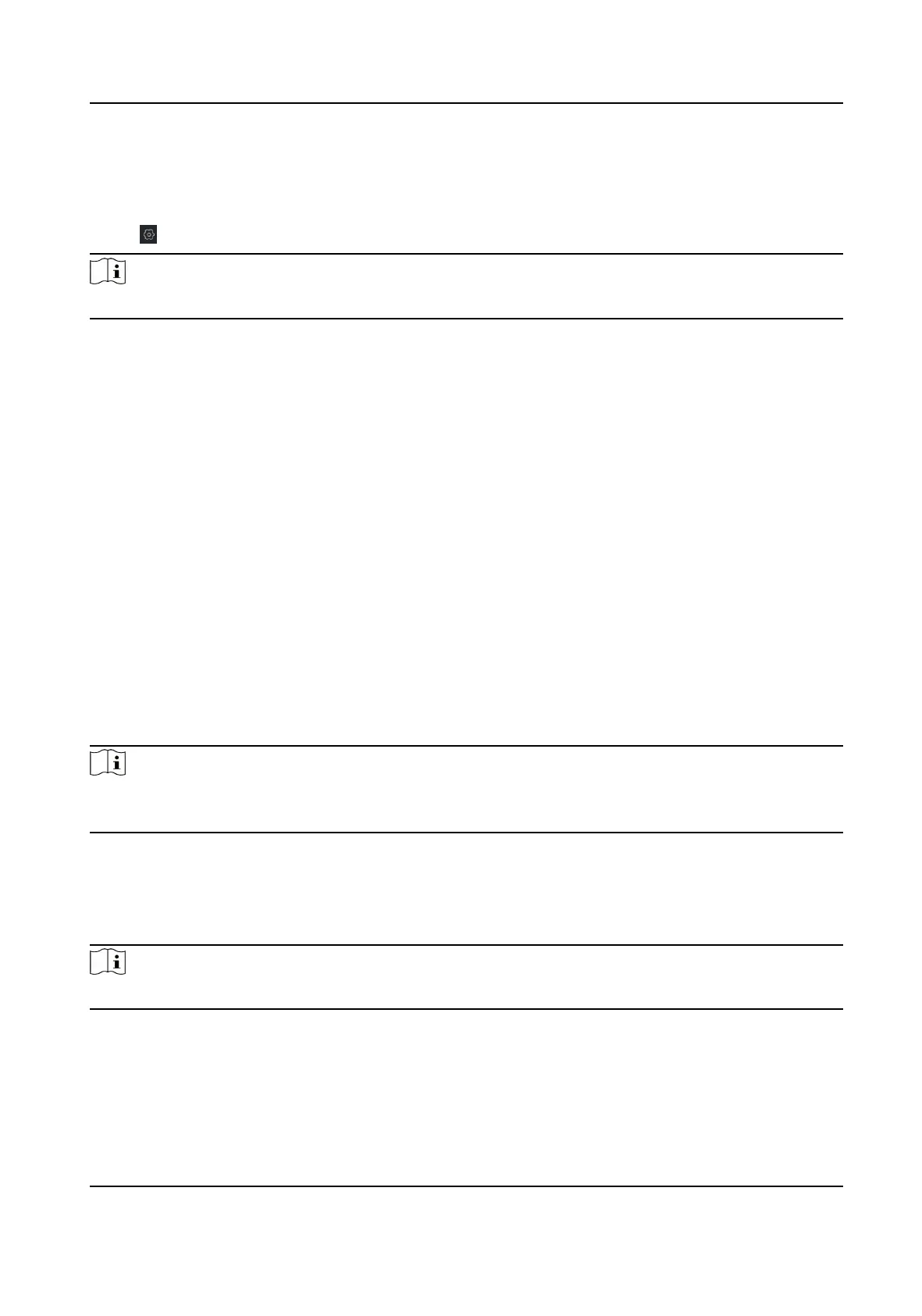Chapter 6 Port Conguraon
Select → Port Conguraon to enter the interface.
Note
Dierent devices have dierent funcons, so the actual interface shall prevail.
6.1 Aribute Conguraon
The basic parameters can inuence the working status of ports. Congure the bitrate, duplex, and
ow control, and enable or disable ports according to the actual situaons in the Aribute
Conguraon
interface.
Bitrate
The data transmission rate of the port. The rate includes auto, 10 Mbps, 100 Mbps, and 1000
Mpbs. The default is Auto Negoaon. The congurable rate varies with dierent ports.
Duplex
The duplex mode of the port. Only Auto
Negoaon is available for the current version.
Flow Control
Enabling the ow control can prevent data loss in data transmission. The default is Enable.
Enable
Enable or disable the port link. Aer you disable the port link, the data of the port stops
transmission, but the power is supplied for other devices.
Note
The rate, duplex, and ow control conguraon of all ports must be the same in the aggregaon
group .
6.2 PoE Port Conguraon
You can enable PoE to supply power for the powered devices (PDs).
Note
Enabling or disabling PoE has no inuences on data transmission of the port.
Gigabit PoE Switch Client User Manual
10