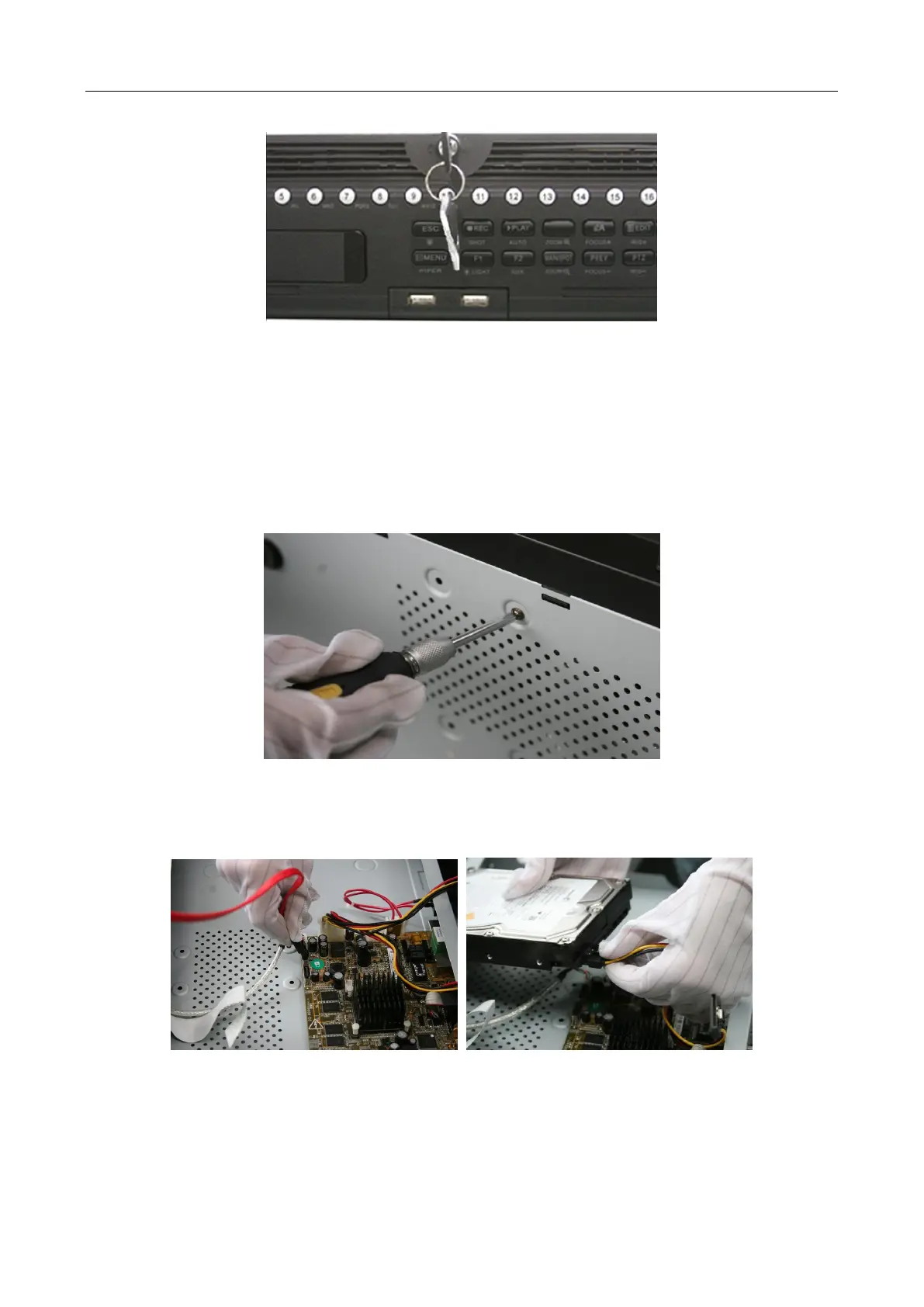Network Video Recorder Quick Start Guide
21
Figure 2-5 Lock Panel
2.2.2 Other Models
Purpose:
The following section introduces the HDD installation for the DS-7600NI and DS-7700NI series NVR.
Take the example of DS-7600NI to describe installation steps.
Step 1 Remove the cover from the NVR by unfastening the screws on the rear and side panel.
Figure 2-6 Remove Cover
Step 2 Connect one end of the data cable to the motherboard of NVR and the other end to the
HDD.
Figure 2-7 Connect Data Cable
Step 3 Connect the power cable to the HDD.
