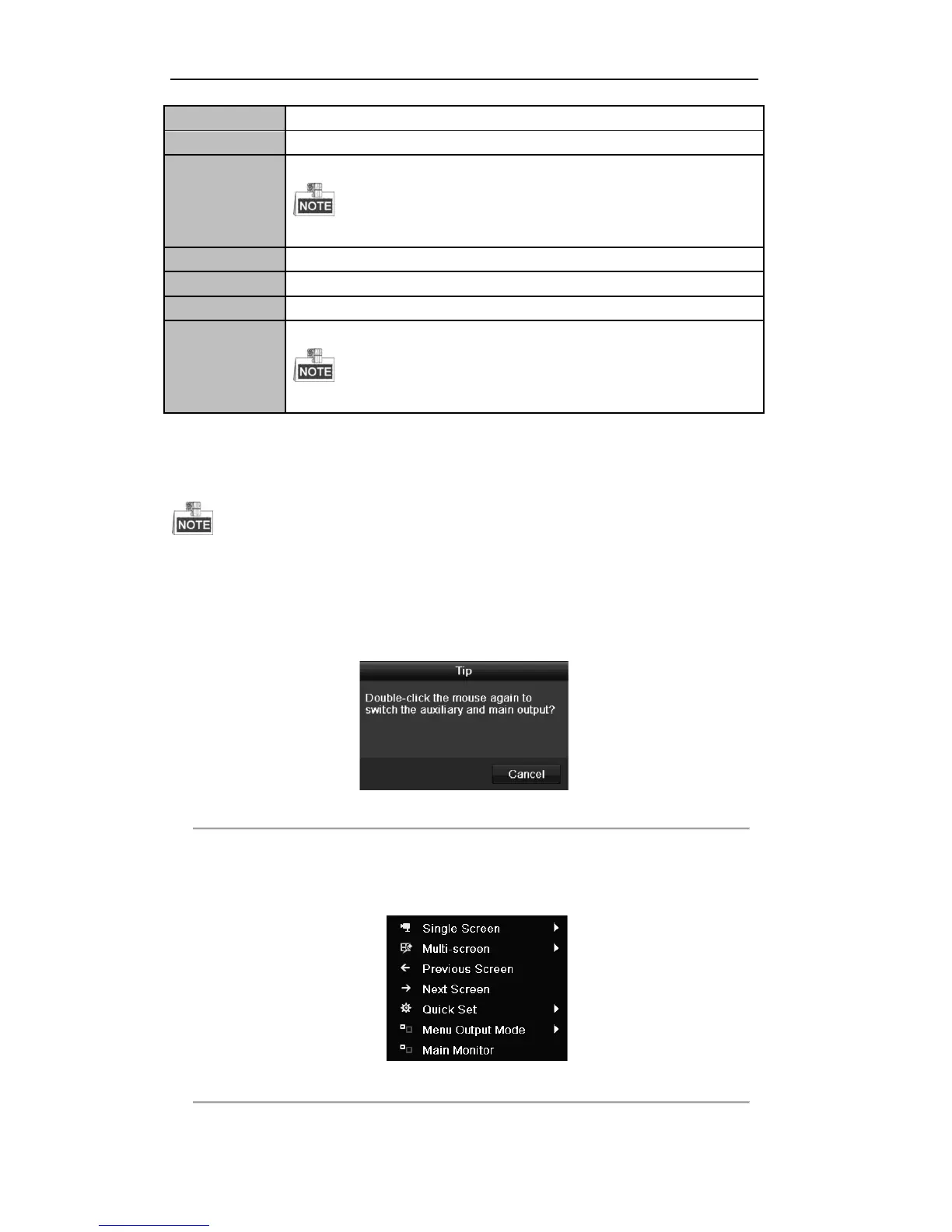Enable/disable the auto-switch of the screens.
The dwell time of the live view configuration must be set before using Start
Auto-switch.
Switch to the auxiliary output mode and the operation for the main output is disabled.
If you enter Aux monitor mode and the Aux monitor is not connected, the
mouse operation is disabled.
3.2.2 Main/Aux Output Switching
The DS-7200HI-E1 does not support this function.
When the HDMI/VGA output is configured as the main output, you can select Aux Monitor option from the
right-click menu or perform the following way to switch to CVBS output as the main output.
Steps:
1. In the live view mode, use the mouse wheel to double-click on the HDMI/VGA output screen, and the
following message boxes pop up:
Figure 3. 2 Switch Main and Aux Output
2. Use the mouse wheel to double-click on the screen again to switch to the Aux output, or click Cancel to
cancel the operation.
3. Select the Menu Output Mode to Main CVBS from the right-click menu on the CVBS output monitor.
Figure 3. 3 Right-click Menu on CVBS Output Monitor