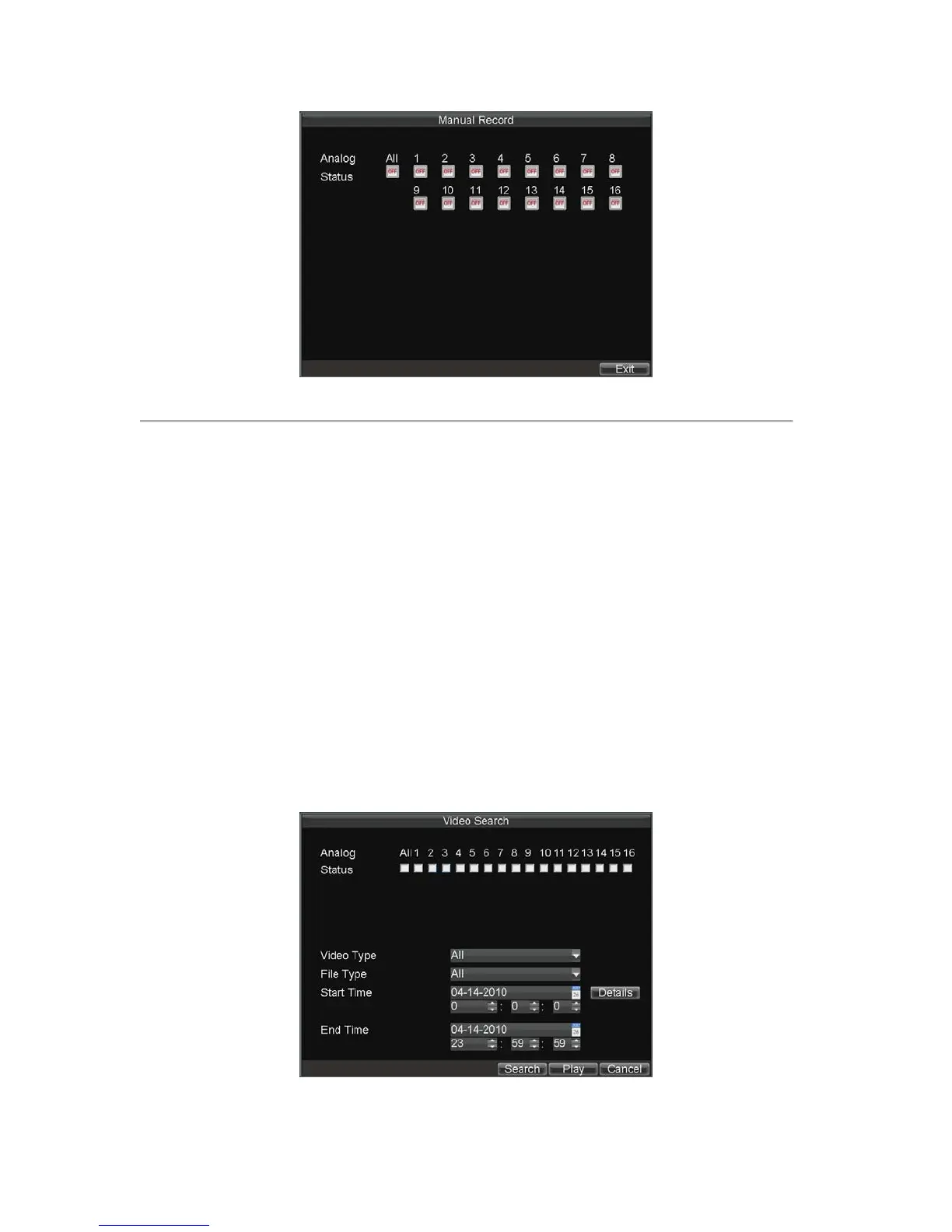32
Figure 5. Manual Record Menu
2. Start manual recording by selecting On or Off for the cameras desired.
Protecting Recorded Files
There are two methods to prevent recorded files from being deleted off the HDD. It’s highly recommended that
important recorded events be protected from deletion. Recorded files can either be locked or the HDD that the files
reside on can be set to read only.
Locking and Unlocking Recorded Files
To lock or unlock a recorded file:
1. Enter the Video Search menu by navigating to Menu > Video Search. The Video Search menu is
shown in Figure 6.
Figure 6. Video Search Menu