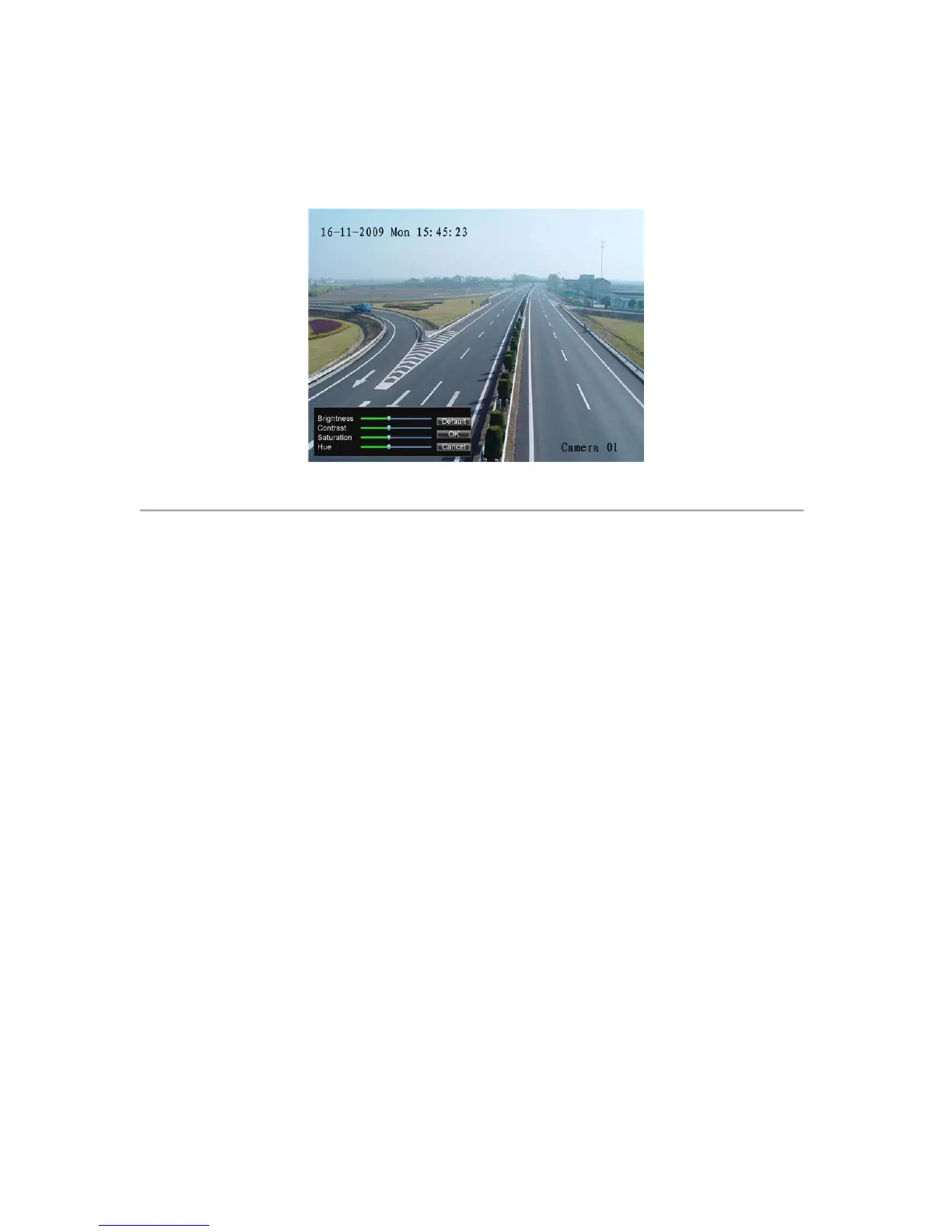77
3. Select channel to adjust display settings under Channel #.
4. Click the Set button next to the Image Settings label.
5. Adjust the display settings, as shown in Figure 4. Brightness, contrast, saturation and hue can be
adjusted. The adjustments of display settings not only affect previewed images, but also recorded
images.
Figure 4. Display Settings