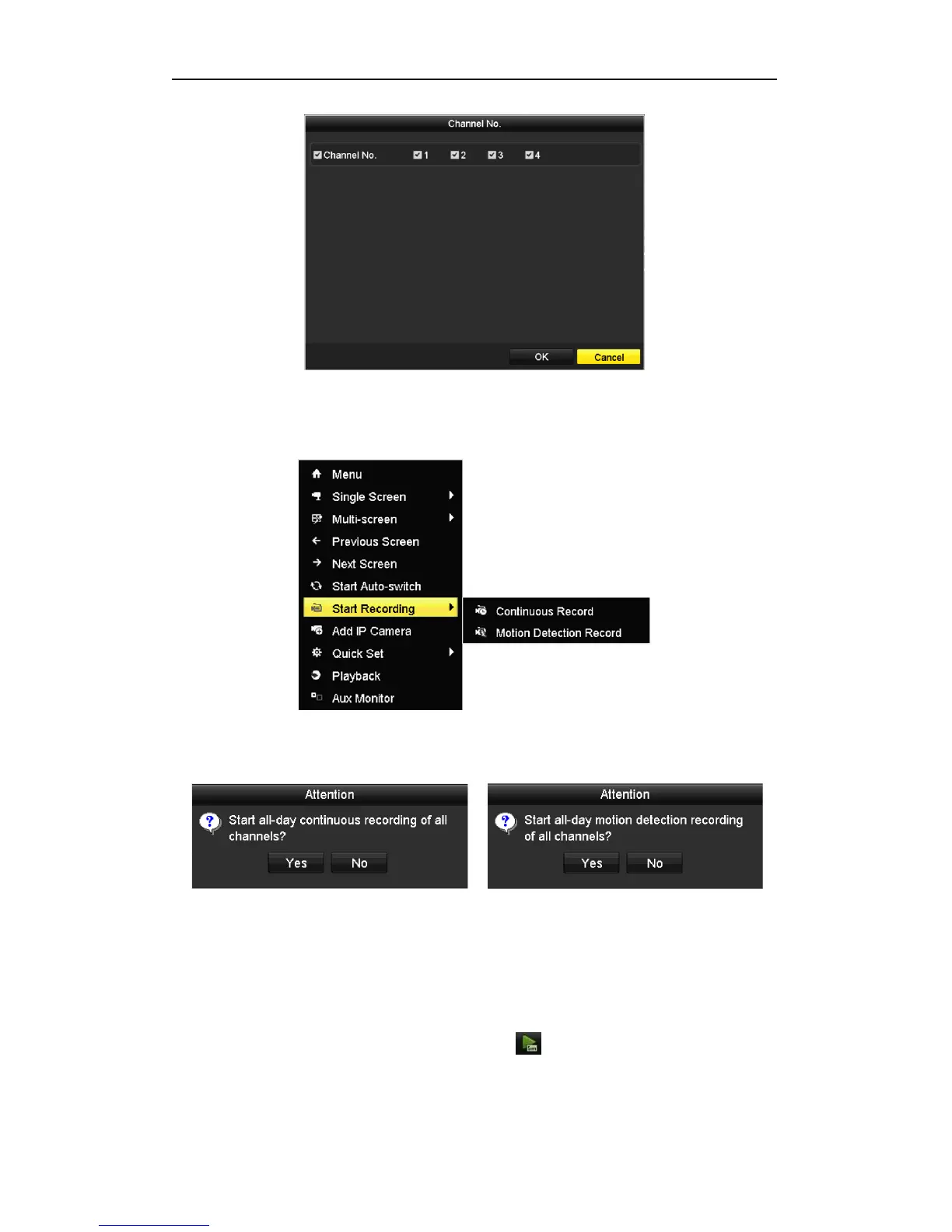Quick Operation Guide of DS-7200-SH/SV/SL and DS-7300/8100-SH Series DVR
33
Record
You can use the right-click menu in live view mode to configure recording for all channels.
1. In the live view mode, use the mouse to right-click on the window to access the following menu:
2. Click the Start Recording submenu and select the recording mode to Continuous Record or Motion
3. In the pop-up message box, click Yes to finish the quick recording settings for all channels.
Note: The full-screen motion detection triggered recording is configured by default in this mode.
Playback
Play back the record files of a specific channel in the live view menu.
Instant playback by channel
Choose a channel under live view using the mouse and click the button in the shortcut operation menu.
Note: Only record files recorded during the past five minutes on this channel will be played back.