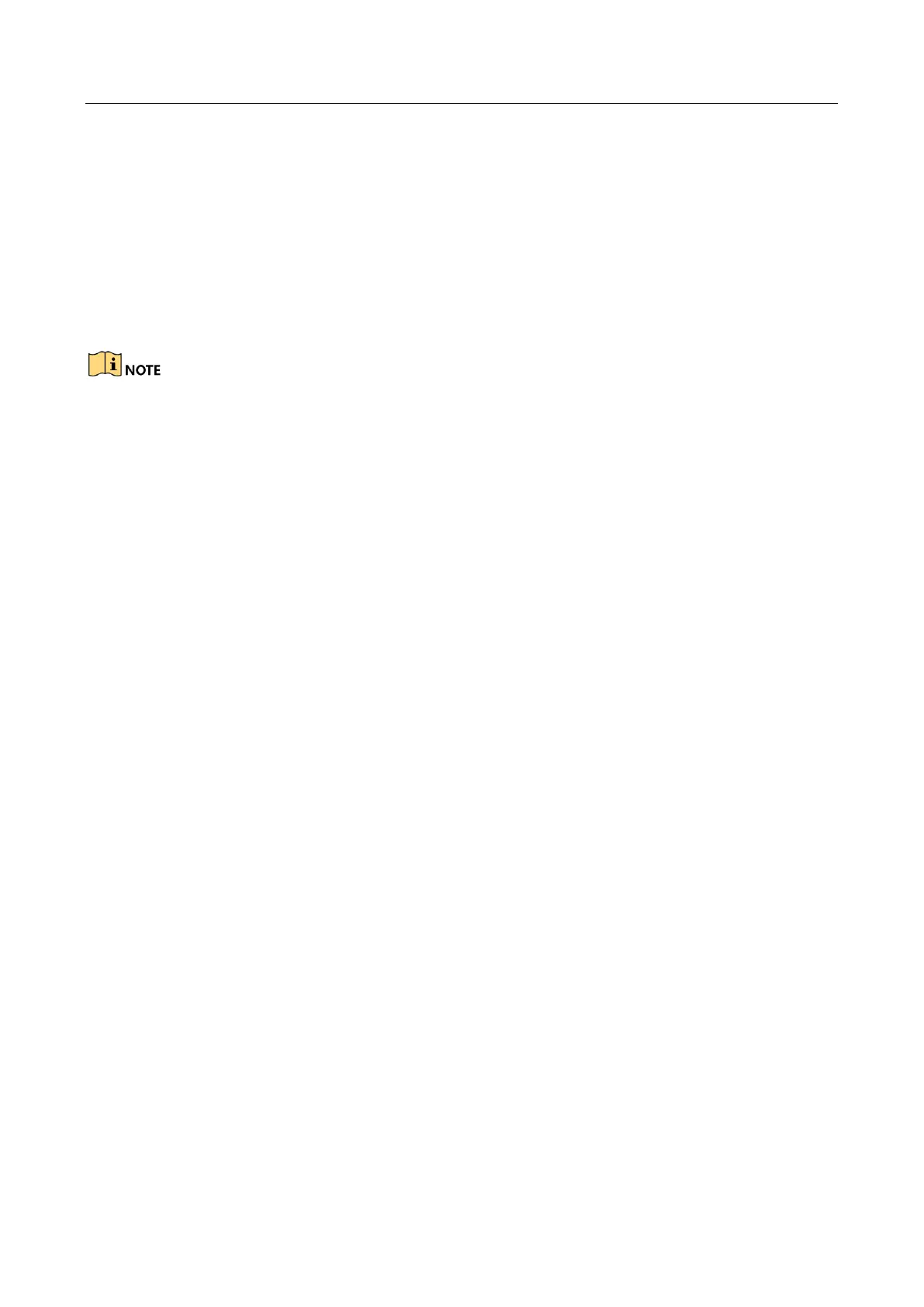Network Video Recorder User Manual
90
Step 3 There are 3 one-touch park types selectable, click the corresponding button to activate the
park action.
Park (Quick Patrol): The dome starts patrol from the predefined preset 1 to preset 32 in
order after the park time. The undefined preset will be skipped.
Park (Patrol 1): The dome starts move according to the predefined patrol 1 path after the
park time.
Park (Preset 1): The dome moves to the predefined preset 1 location after the park time.
The park time can only be set through the speed dome configuration interface, by default the
value is 5s.
Step 4 Click the button again to inactivate it.
