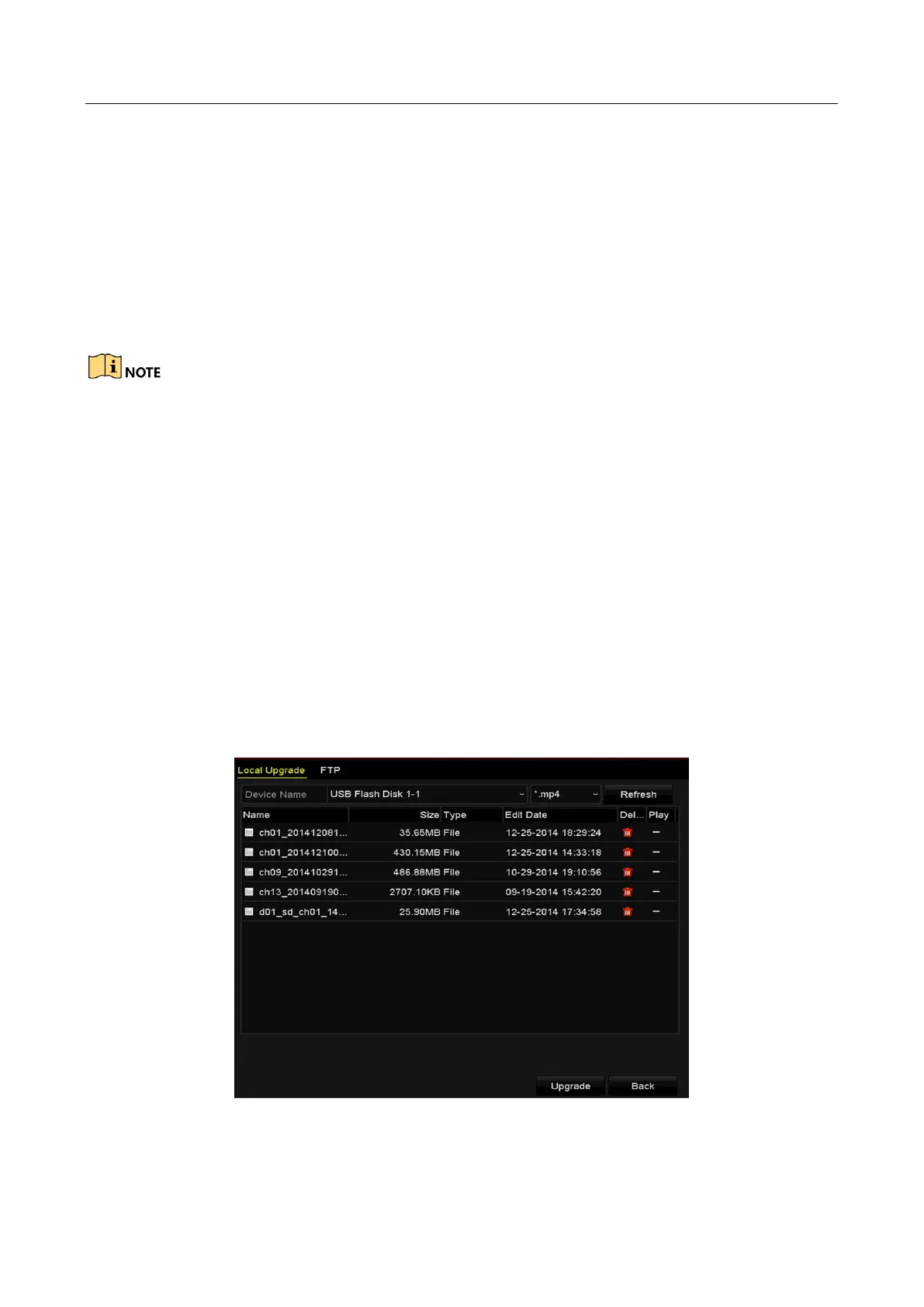Network Video Recorder User Manual
202
Menu > Maintenance > Import
Step 2 Select a USB flash disk.
Step 3 Select the configuration file from the USB flash disk.
Step 4 Click Import.
Step 5 Input the admin password.
Step 6 Import the configuration file to device.
After having finished the import of configuration files, the device will reboot automatically.
14.5 Upgrading System
Purpose:
The firmware on your NVR can be upgraded by local backup device or remote FTP server.
14.5.1 Upgrading by Local Backup Device
Step 1 Connect your NVR with a local backup device where the update firmware file is located.
Step 2 Enter the Upgrade interface.
Step 3 Menu >Maintenance>Upgrade
Step 4 Click the Local Upgrade tab to enter the local upgrade menu, as shown in Figure 14-7.
Figure 14-7 Local Upgrade Interface
Step 5 Select the update file from the backup device.
