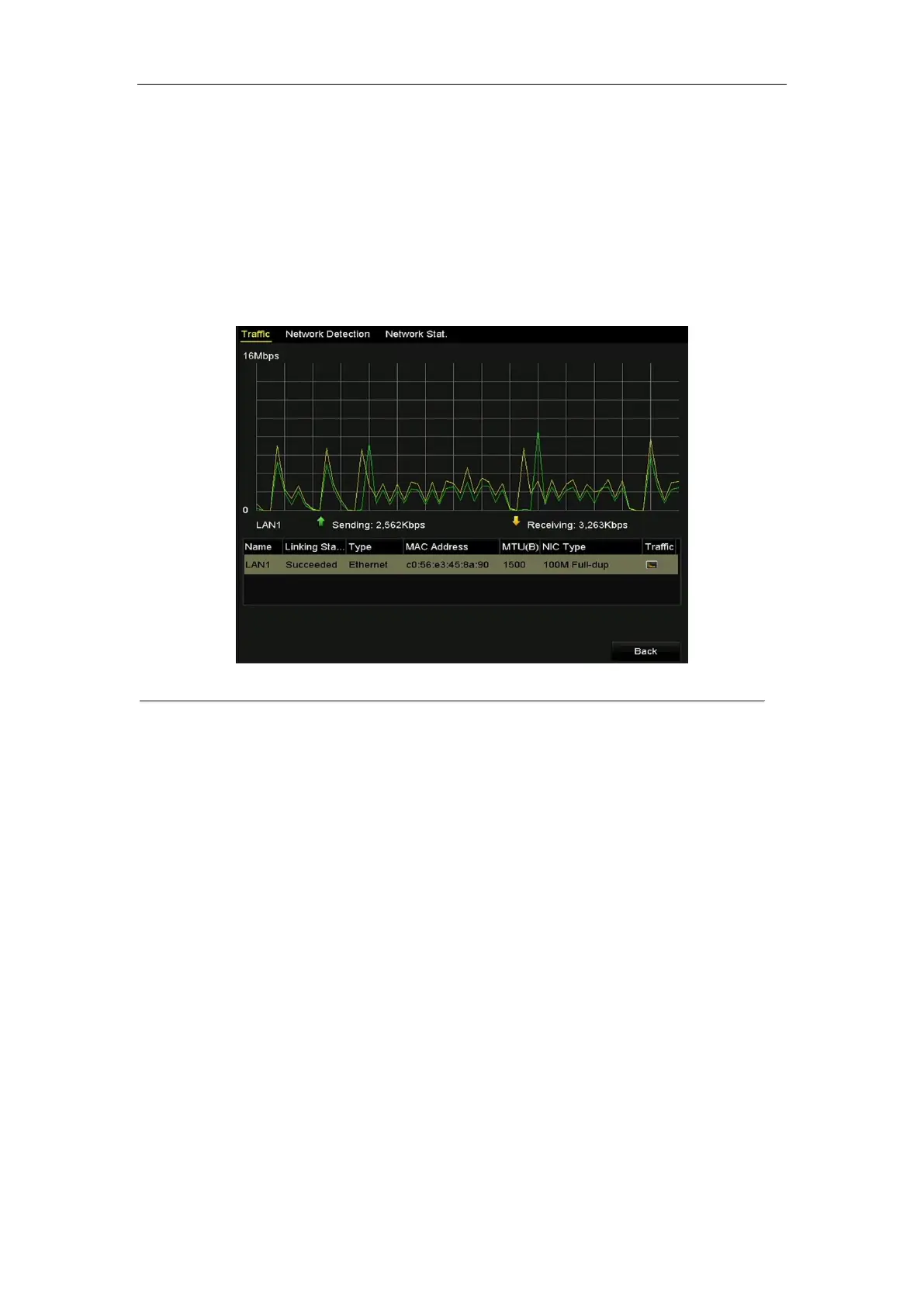Network Video Recorder User Manual
172
11.3 Checking Network Traffic
Purpose:
You can check the network traffic to obtain real-time information of NVR such as linking status, MTU,
sending/receiving rate, etc.
Steps:
1. Enter the Network Traffic interface.
Menu > Maintenance > Net Detect
Figure 11. 33 Network Traffic Interface
2. You can view the sending rate and receiving rate information on the interface. The traffic data is refreshed
every 1 second.