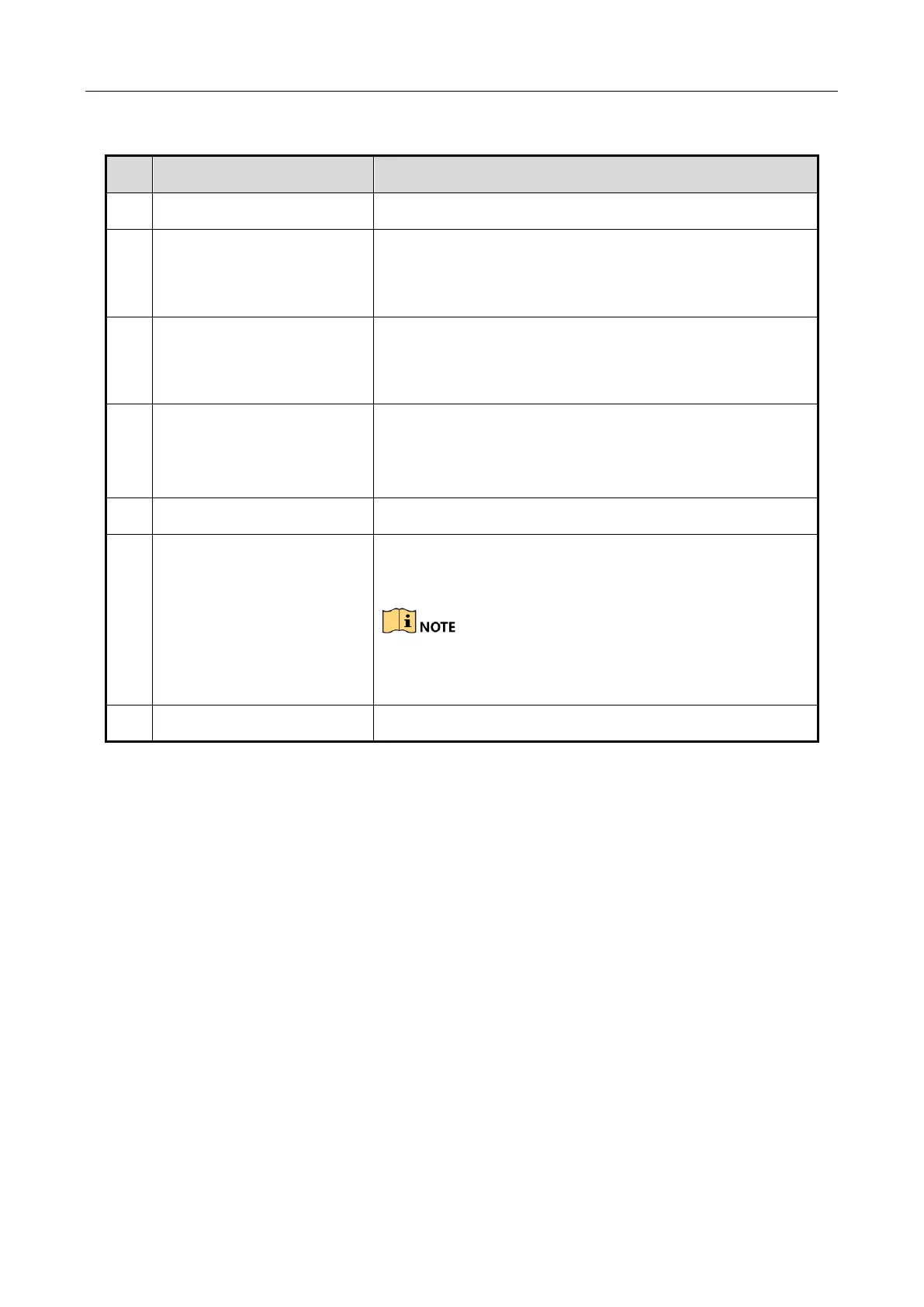All-in-One Server Quick Start Guide
7
Table 1-1 Description
Locks or unlocks the panel by the key.
Powers on/off device.
Solid blue: device is running. Solid red: device is
shut down.
Turn on/off buzzer.
Solid blue: buzzer is turned off. Unlit: buzzer is turned
on.
Solid red: at least one HDD is installed
Unlit: no HDD is detected.
Blinking red: HDD is reading/writing.
Blinking blue: network communication is normal.
2 USB 2.0 interfaces to connect additional devices such
as USB mouse and USB keyboard for server board.
Connect USB devices like USB drive to USB interface in
rear panel.
Shows the HDD installation slot.
1.2 Rear Panel
Purpose:
The rear panel of DS-9000AI-S16-D and Blazer Pro/256/16H series device is shown below.