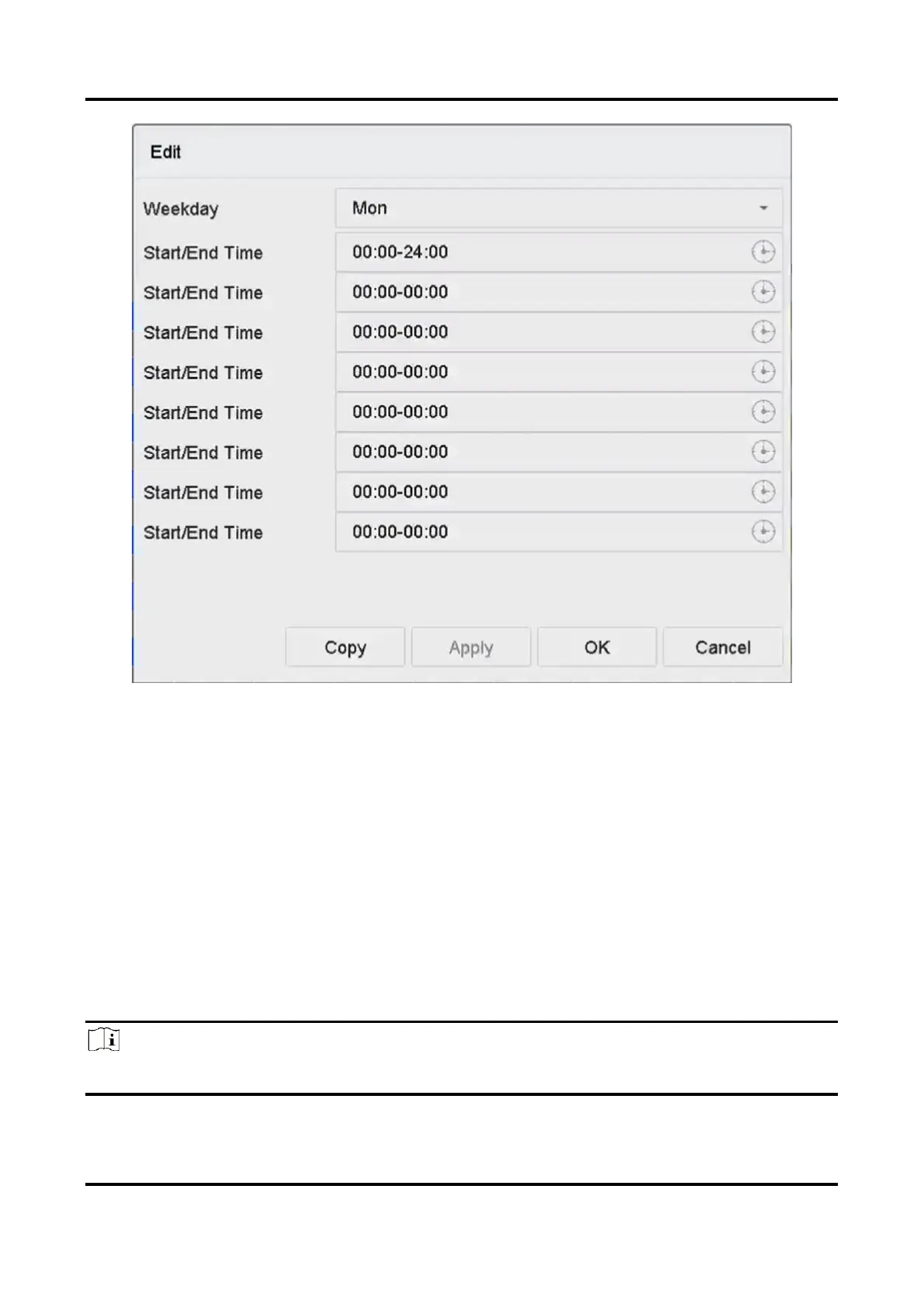Network Video Recorder User Manual
87
Figure 6-19 Set Arming Schedule
4. You can click Copy to copy the current day arming schedule settings to other day(s).
5. Click Apply to save the settings.
6.5 Configure Linkage Actions
Alarm linkage actions will be activated when an alarm or exception occurs.
6.5.1 Configure Auto-Switch Full Screen Monitoring
When an alarm is triggered, the local monitor displays in full screen the video image from the
alarming channel configured for full screen monitoring. And when the alarm is triggered
simultaneously in several channels, you must configure the auto-switch dwell time.
Note
Auto-switch will terminate once the alarm stops and back to the live view interface.
