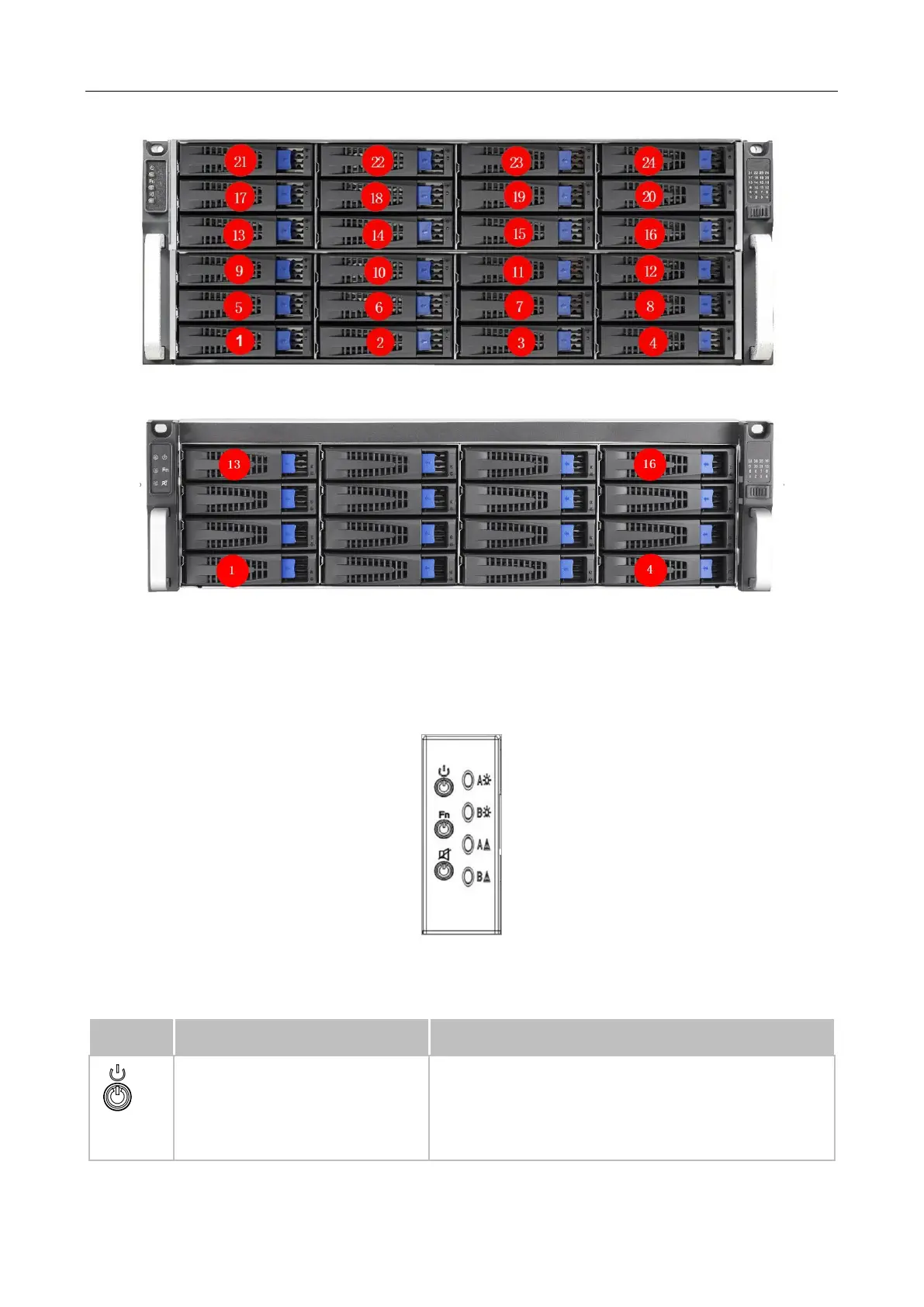DS-AT1000S Series Storage System Quick Start Guide
9
Figure 2-3 Front Panel of DS-AT1000S/360, DS-AT1000S/440, and DS-AT1000S/480
Figure 2-4 Front Panel of DS-AT1000S/160, DS-AT1000S/240, DS-AT1000S/300, and DS-AT1000S/320
2.1.3 Description of Buttons in Front Panel
DS-AT1000S/360, DS-AT1000S/440, and DS-AT1000S/480
Figure 2-5 Front Panel Buttons
Figure 2-6 Button Description
When the system is off, press the button to turn
on it.
When the system is running, hold the button for
at least 4s and not more than 15s to turn off the