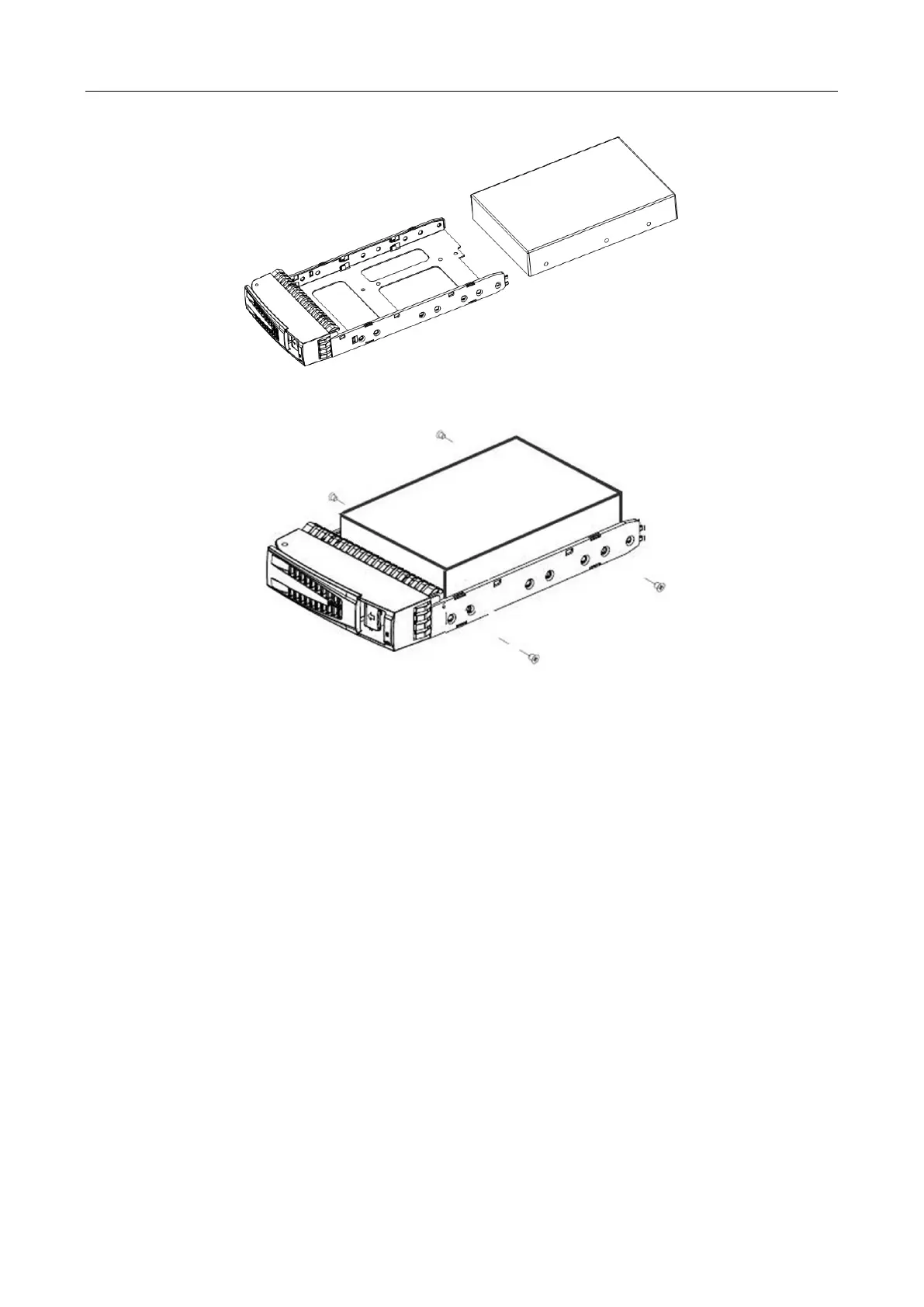DS-AT1000S Series Storage System Quick Start Guide
15
Figure 2-12 Splitting HDD Plate
Figure 2-13 Secure HDD
Step 5 Insert the HDD bracket (with the PCB side towards the left of the chassis) to the chassis and
push it along the guide apparatus to the bottom. Then, press the securing handle to ensure
the bracket has been seated into position and lock it.
Step 6 Repeat the operating steps above till all HDDs have been installed.
Indicators in Dummy HDD
Two indicators are provided.
When the HDD is normal, the blue indicator is on.
When the HDD is unavailable, the red indicator is on.
When the HDD is in positioning or detecting status, the red indicator flashes.