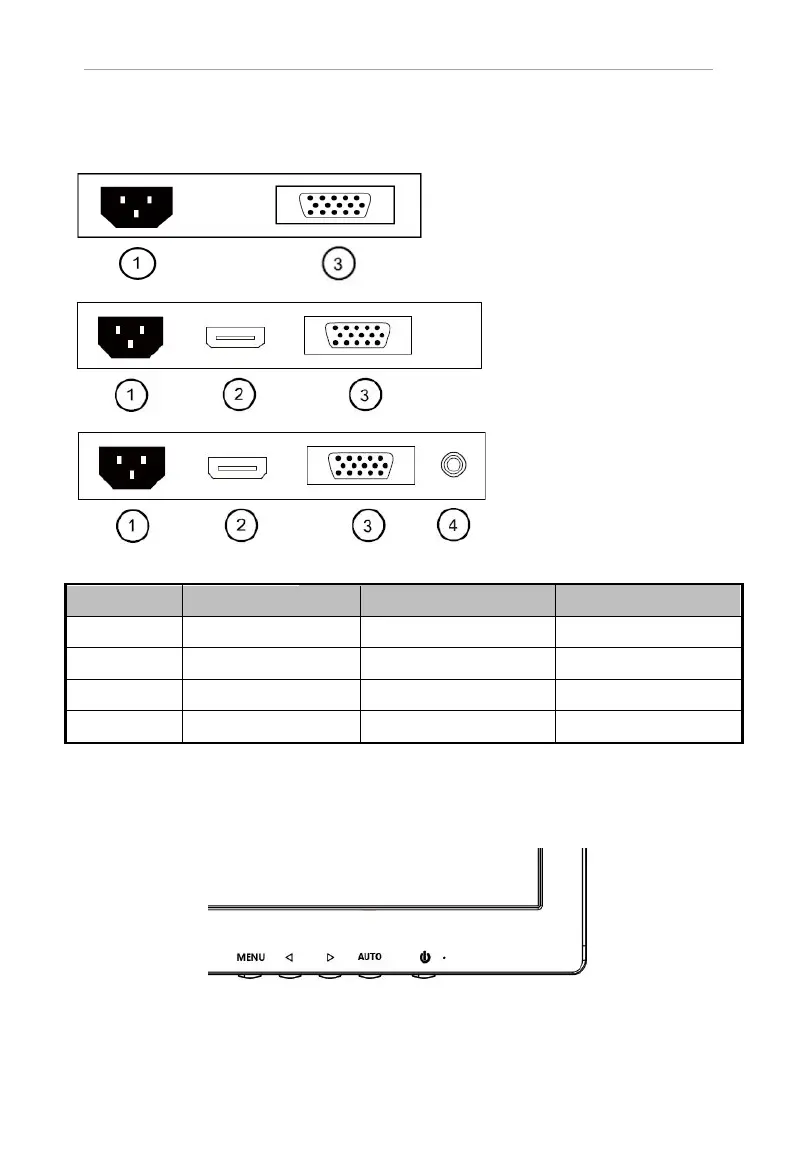2
Chapter2. Device Interfaces
Chapter3
. Panel Keys
Keys on lower right corner of the display unit panel are shown in the Figure 3.1 Keys on the Display
Unit.
Figure 3.1 Keys on the Display Unit
The functions of the keys on lower right corner of the display unit vary according to different situations.
Figure 2.1 Rear Panel of Devic
e
POWER IN
(1) Power Input
HDMI IN(2)
VGA IN(3)
VGA Analog Signal Input
AUDIO IN(4)
Audio Inpu
1
Power Input
VGA Analog Signal Input
2
3
HDMI Digital Signal Input
VGA Analog Signal Input
Power Input
Interfaces
Interfaces
Interfaces
1
2
3
Interfaces
Interfaces Interfaces
Interfaces
HDMI Digital Signal Input
t