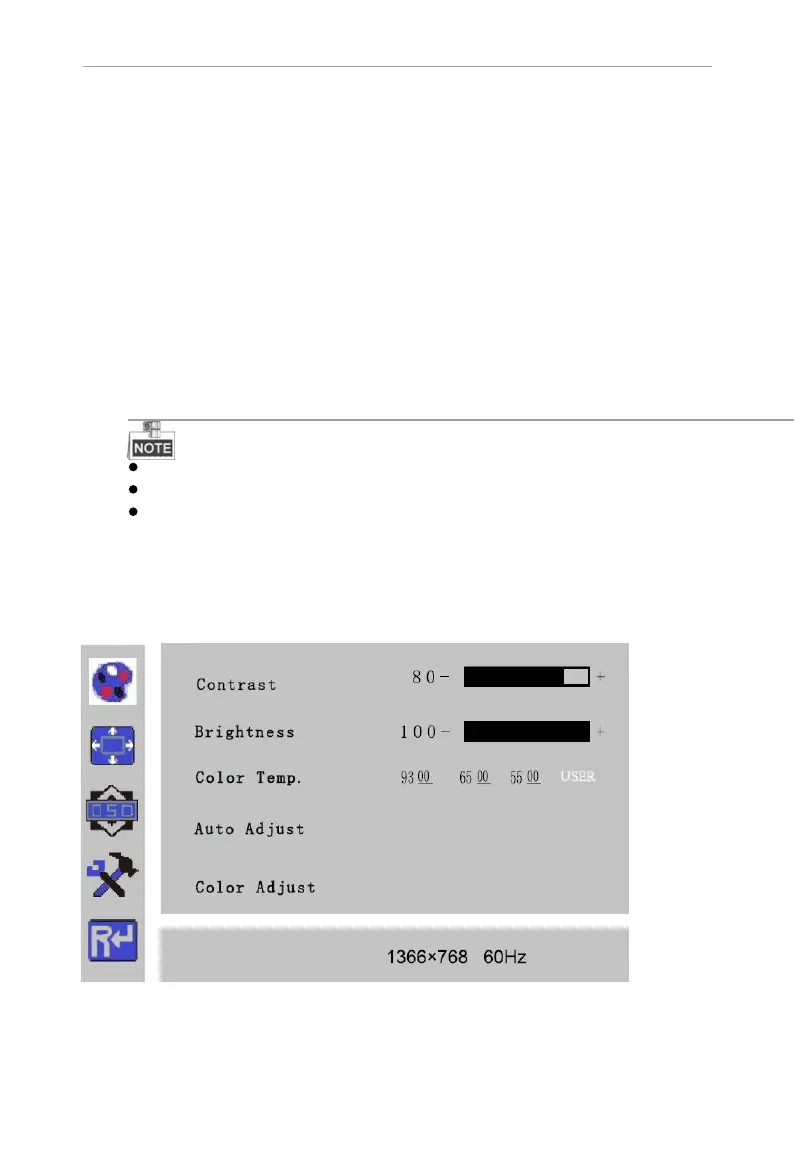4.4.1 Image Settings
Purpose:
You can adjust the picture parameters by switching image modes and adjust the values of contrast,
brightness, color temperature,auto adjust,color adjust.
Steps:
1.
Press MENU key to enter the main menu interface as shown below.
2. Press MENU key to enter the setting you want.
3. Press ◄ or ► to adjust the value. It applies for adjusting contrast, brightness, color temp and other
parameters.
Contrast, Brightness: Press ◄ or ► to set the contrast, the range varies from 0-100.
Color temperature :Press ◄ or ► to set the color temperature you need.
Gray indicates that under current mode or current input source condition it is not adjustable; Yellow
indicates that it is adjustable.
4.Press AUTO key to return to the main menu after accomplishing the adjustment.
Figure 4.4.1 Image Settings