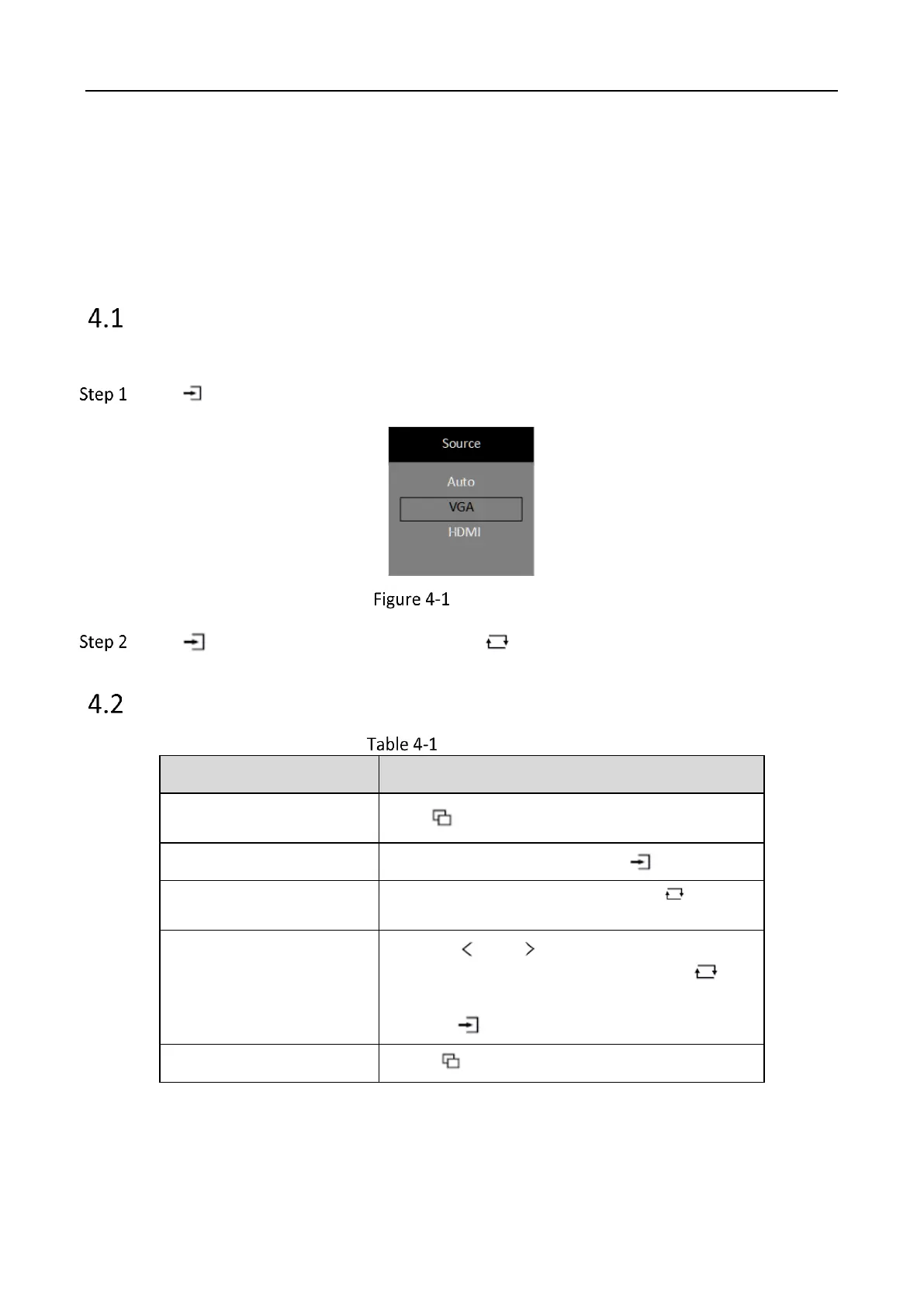Manual Name • Manual Type
5
Chapter 4 Basic Operation
The display interfaces vary with different models. The figures followed are for illustration purpose
only.
Switch Signal Source
Connect the device to mains socket-outlet and signal source, and power the device on.
Press to enter the signal source page.
Signal Source
Press to switch input sources, and press to confirm.
Menu Operation
Basic Operation
On the first-level menu page, press to enter
and check different parameters.
Press or to adjust the value of the
selected parameter, and press to
confirm.
Press to switch to other parameters.