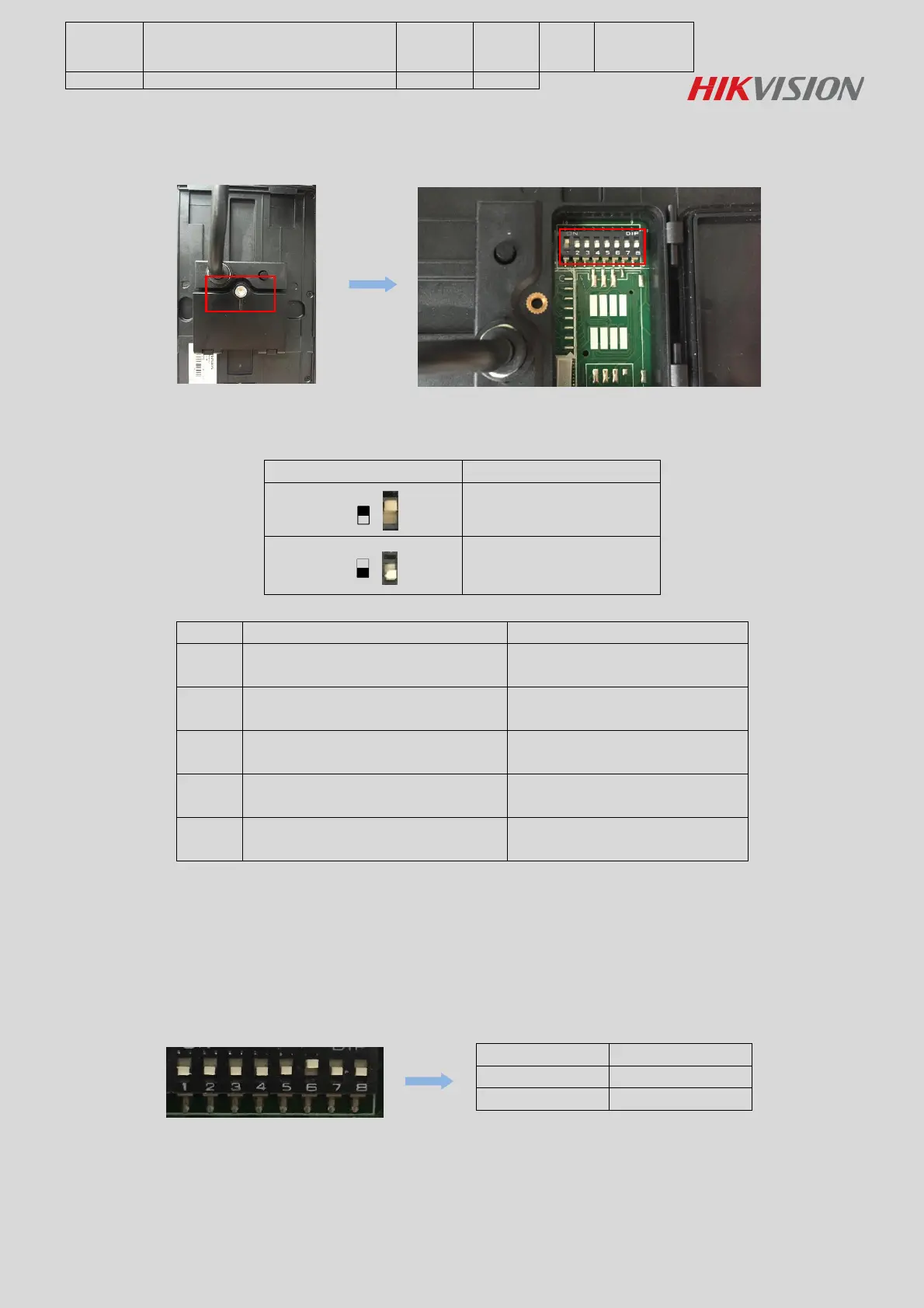DS-K1100 Series Card Readers Connect
to DS-K2600 Series Access Controllers
by Wiegand
4. Please check the rear panel of card reader and unscrew it, you could find DIP switch module;
The No. of DIP switch from left to right is 1~8:
Description of DIP Switch:
Represent 1 in binary mode
Represent 0 in binary mode
Read card No. or file in card(Reserved)
1: read file in card
0: read card No.
Wiegand protocol or RS-485 protocol
1: Wiegand protocol
0: RS-485 protocol.
Wiegand Protocol
(available when No. 6 is 1)
1: Wiegand protocol of 26-bit;
0: Wiegand protocol of 34-bit.
Matched Resistance(Reserved)
(available for RS-485 protocol)
5. We suggest customers choose RVVP cable for card reader wiring;
Step 1: DIP Switch
Please set the DIP switch firstly before connecting the card reader, please check the table below:
If customers choose standard W34 protocol, the binary value of the card reader should be 0000 0100;
If customers choose standard W26 protocol, the binary value of the card reader should be 0000 0110;
