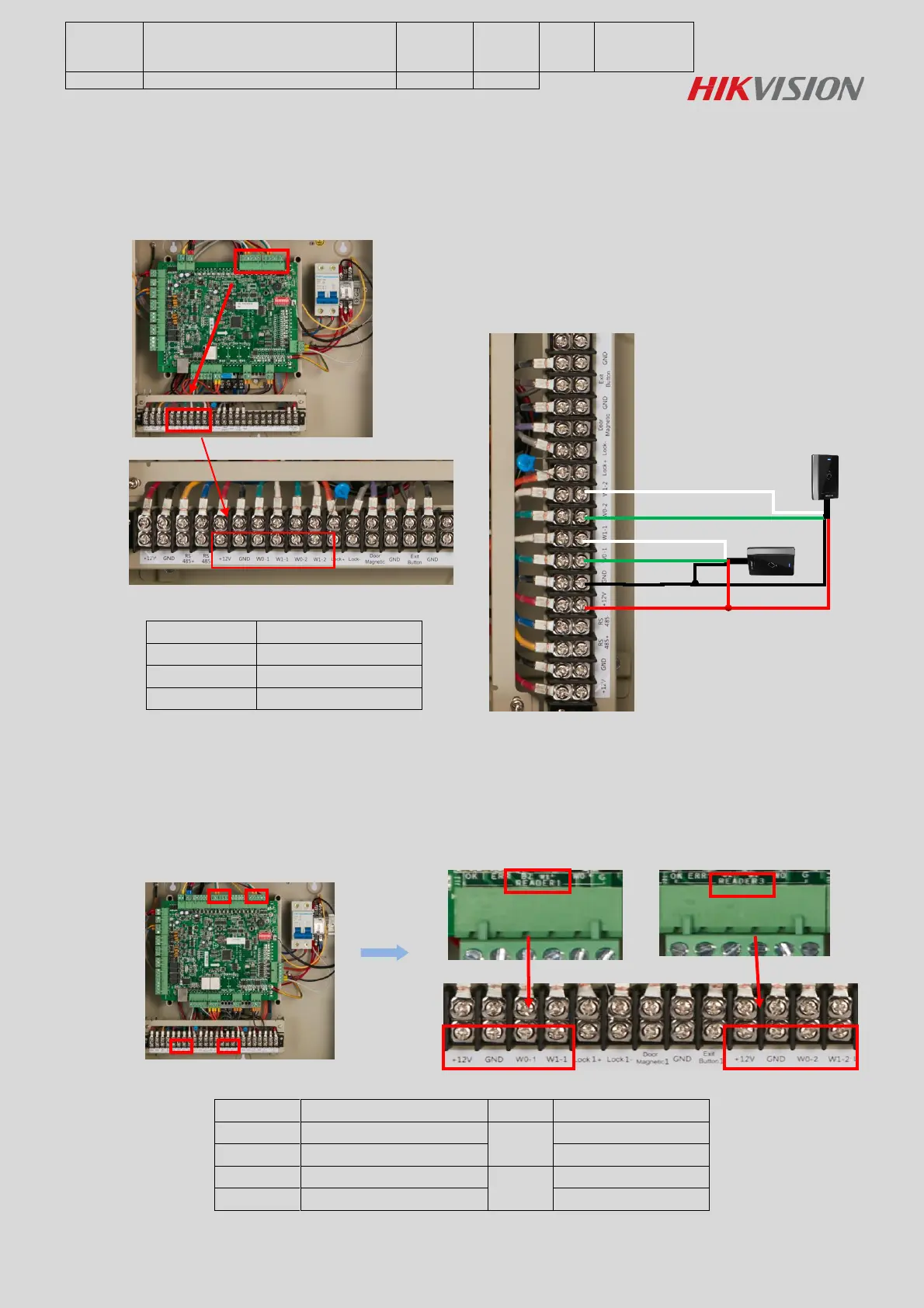Step 2: Wiegand Wiring
DS-K2601
We extend Wiegand interface to the wiring distribution for easier cable connection, you can find +12V,
GND, W0-1, W1-1, W0-2 and W1-2 interfaces as following picture:
DS-K2602
For double-door access controller, there are four wiegand interfaces in DS-K2602 access controller, but
we only extend two wiegand interfaces to the wiring distribution for easier cable connection, because of
space limitation; for details of the correspondence, please check following pictures and table:
