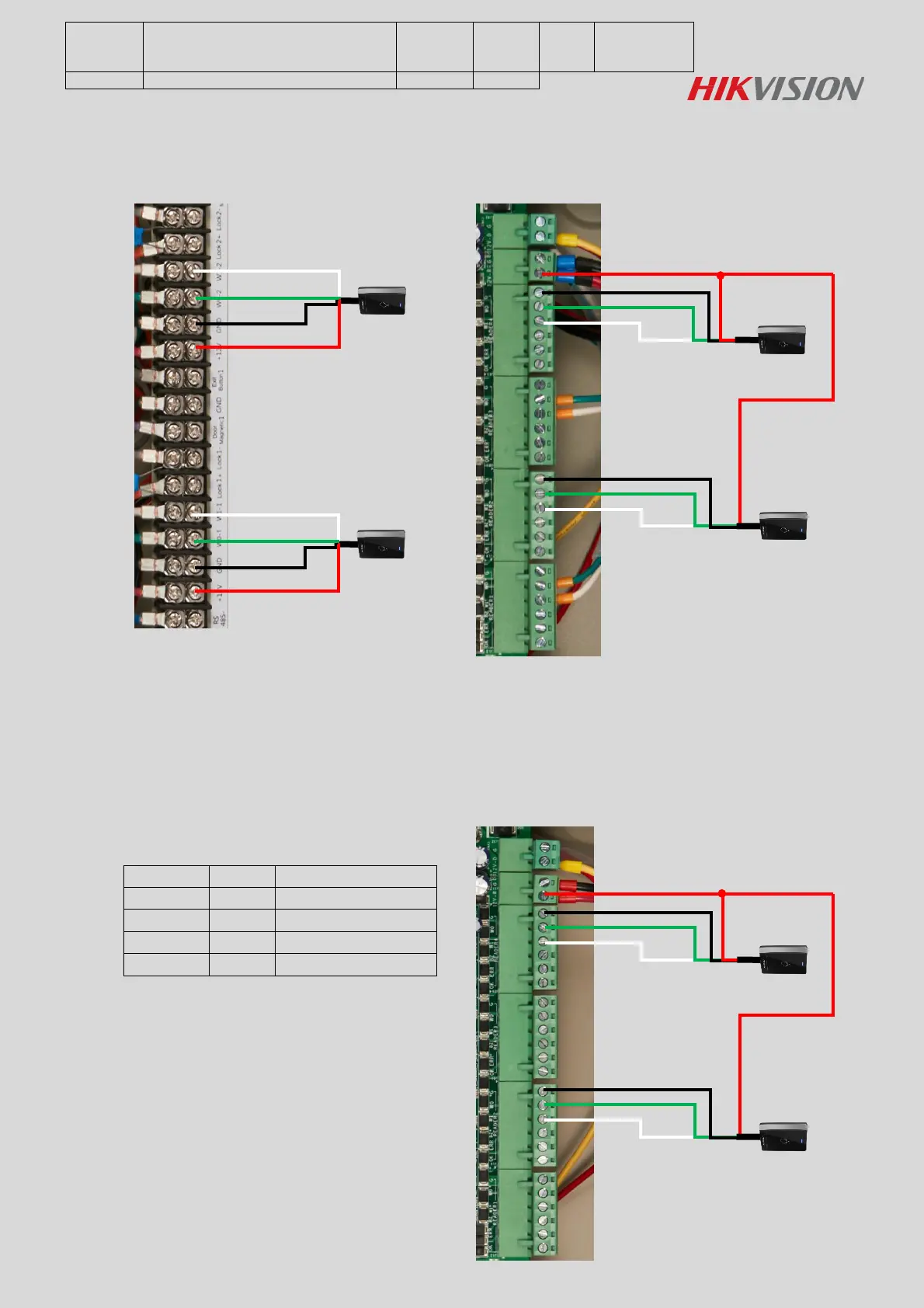If customers want to swipe card for entering and exiting, we suggest cutomer connect entrance card
reader to W0-1/W1-1 and W0-2/W1-2 interafces in wiring distribution of access controller, and connect
exit card reader to READER2 and READER4 in mainboard of access controller.
Note:We can also connect exit button to wiring distribution in access controller for exiting.
DS-K2604
For four-door access controller, there are four wiegand interfaces in mainboard of access cotroller and
these four wiegand interfaces are designed for entrance card reader; And there are no extended wiegand
interfaces because of space limitation.
