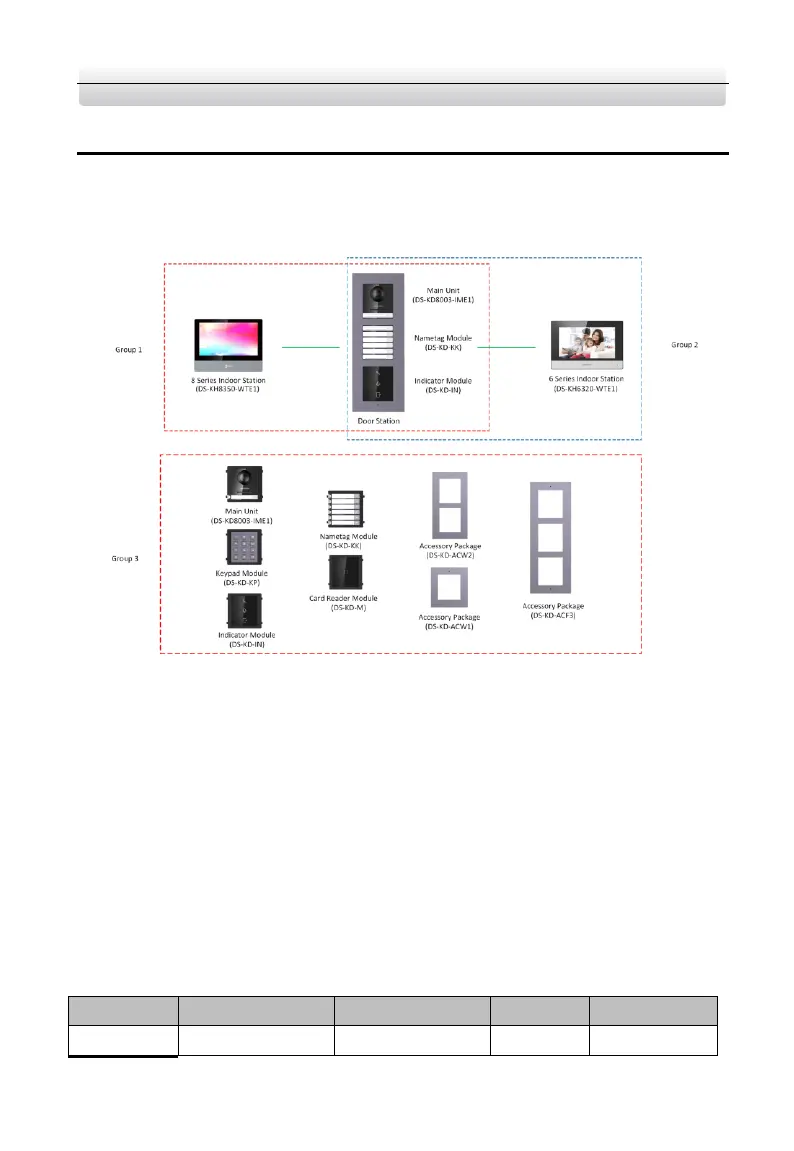Video Intercom Demo Case·User Manual
1
1 Demo Case Overview
1.1 Devices Overview
The demo case displays 3 groups of indoor station and door station.
See Figure 1-1 for the default calling relationship among these video intercom devices.
Figure 1-1 Intercom Application Diagram
1.2 Default Parameters
In the demo case, video intercom devices are divided into 3 groups by default.
The default configuration password for network indoor stations is 888999.
The default activation password of network video intercom devices in the demo
case is hik12345.
For DS-KH8350-WTE1 indoor station, the default Microphone volume, Prompt
Sound Volume and Call Volume are 70%.
For DS-KH6320-WTE1 indoor station, the default Microphone volume, Prompt
Sound Volume and Call Volume are 70%.
Refer to Table 1-1 to see the default parameters for each device.
Table 1-1 Device Information
