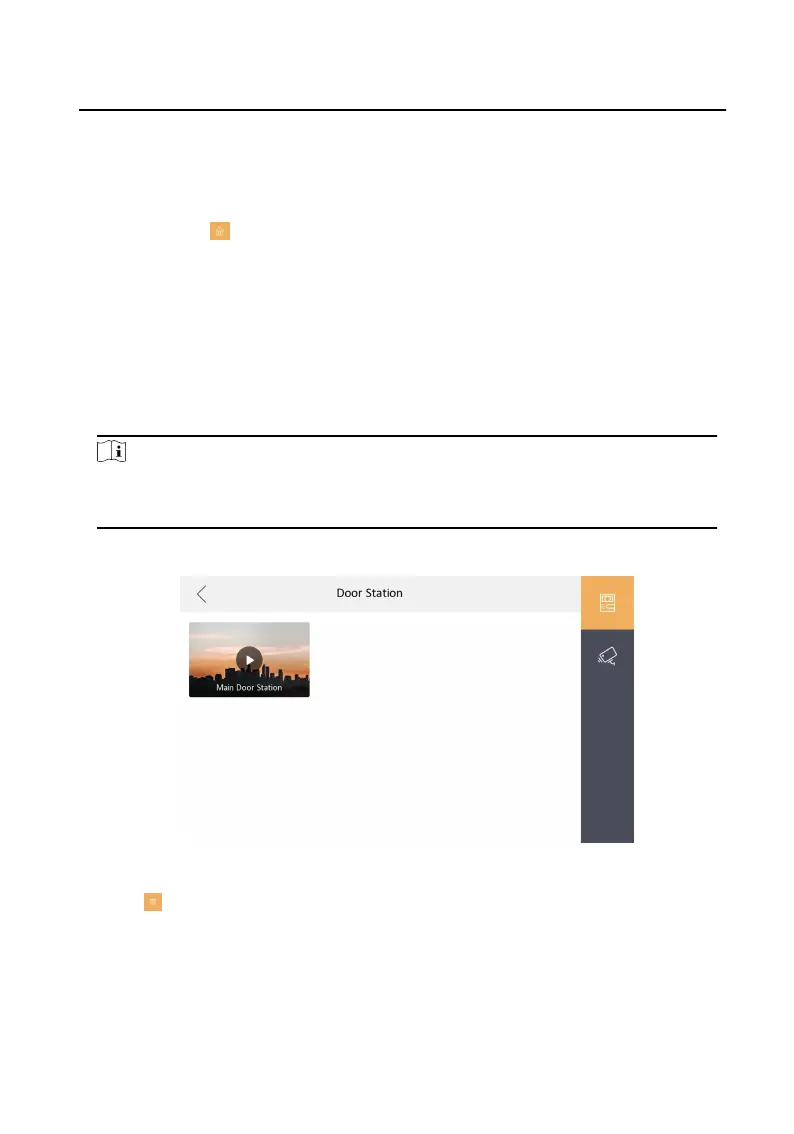2.2 Leave Message
You can set leave message, and view the messages.
Tap Sengs → → Shortcut Sengs , and enable Leave Message.
Tap Message to view the messages.
2.3 Live View
On the live view page, you can view the live video of added door staon and
network camera.
Steps
Note
●
Make sure the network camera or door staon is well-connected.
●
Make sure the indoor extension and the indoor staon are well-connected.
1. Tap Live View to enter the live view page.
Figure 2-4 Live View
2.
Tap
to enter the live view page of door staon.
Network Indoor
Staon Operaon Guide
5
