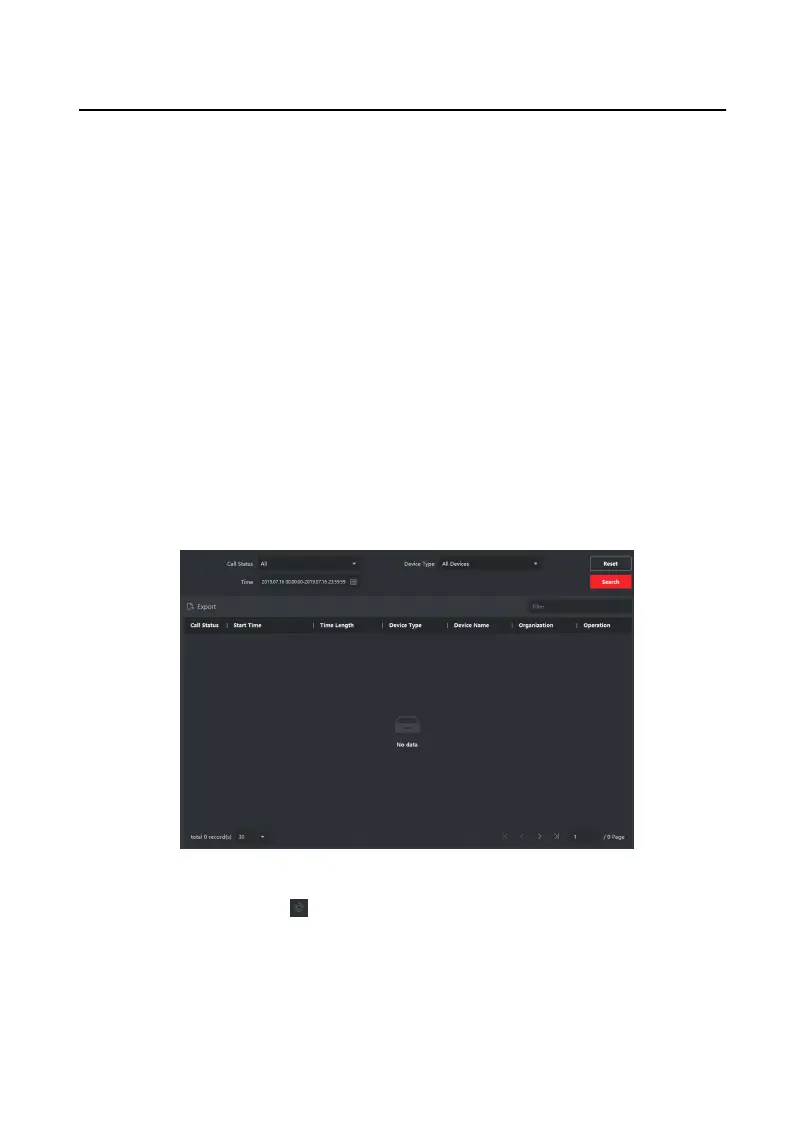You can get the live view of the door staon and outer door staon in the Main View
module and control the door staon and outer door staon remotely.
In the Main View module, double-click a door staon or outer door staon device or
drag the device to a display window to start the live view.
You can click Unlock on the menu to open the door remotely.
3.4 View Call Logs
You can check all the call logs, including dialed call logs, received call logs and missed
call logs. You can also directly dial via the log list and clear the logs.
Steps
1. On the main page, click Access Control → Video Intercom to enter the Video
Intercom page.
2. Click the Call Log tab to enter the Call Log page. All the call logs will display on this
page and you can check the log informaon, e.g., call status, start me, resident's
organizaon and name, device name and ring or speaking duraon.
Figure 3-3 Call Log
3.
Oponal: Click the icon in the Operaon column to re-dial the resident.
3.5 Release
Noce
Network Indoor Staon Operaon Guide
14
