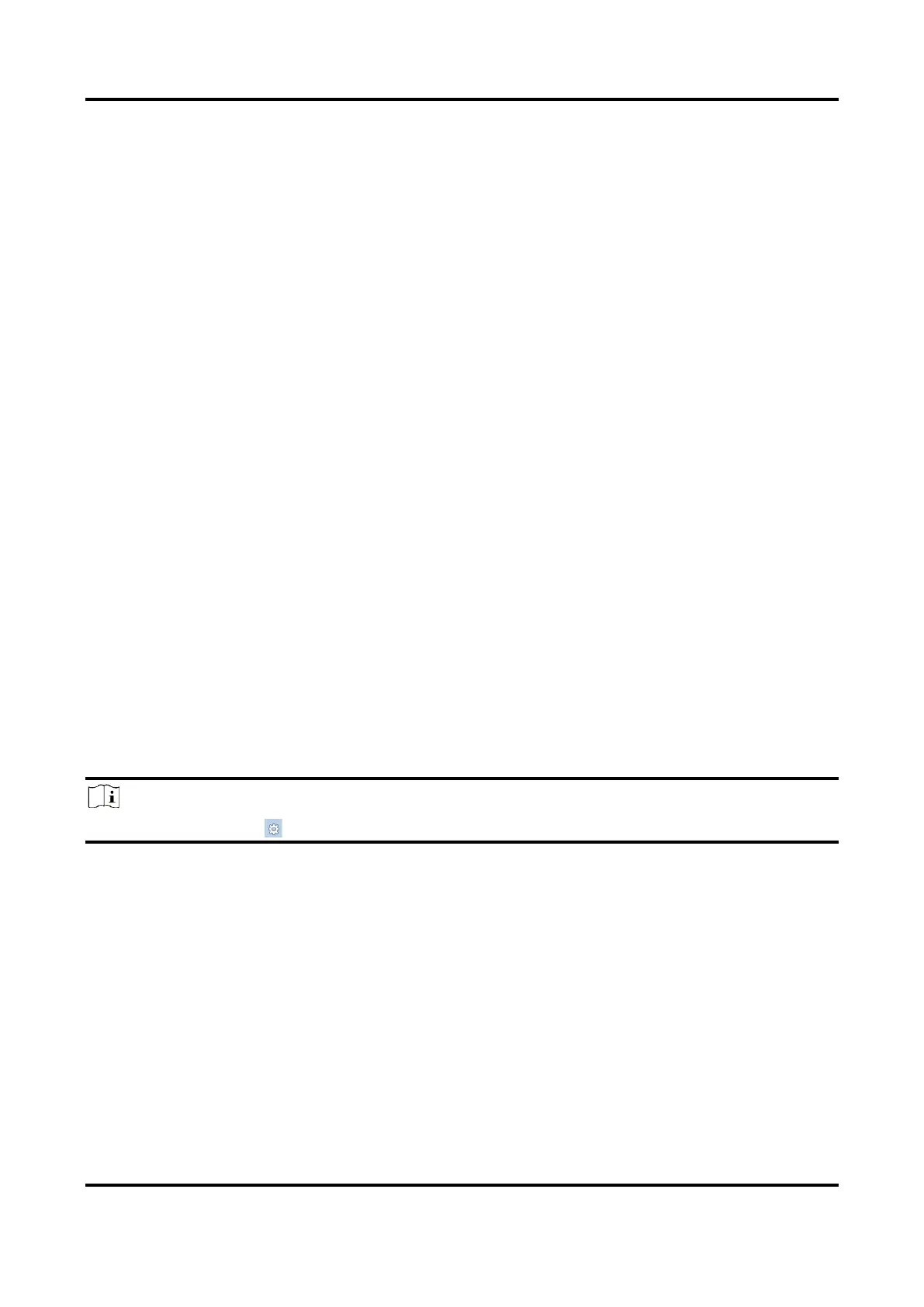Video Intercom Villa Door Station User Manual
15
5.3 Number Settings
Link the room No. and SIP numbers.
Click Number Settings to enter the page.
Click Add, set the Room No. and SIP numbers in the pop-up dialog box.
5.4 Device Management
You can manage the linked device on the page.
Click Device List to enter the settings page.
Add Device
●
Click Add to add the indoor station or sub door station. Enter the parameters and click OK to
add.
●
Click Import. Enter the information of the device in the template to import devices in batch.
Export
Click Export to export the information to the PC.
Synchronize
Click Synchronize to synchronize the information.
5.5 Parameters Settings
Click Configuration to set the parameters of the device.
Remote configuration in iVMS-4200 and Batch Configuration Tool is the same as that in Web. Here
takes the configuration in web for example.
Note
Run the browser, click → Internet Options → Security to disable the Protected Mode.
5.5.1 Local Parameters Settings
You can configure the parameters of the live view, record files and captured pictures. The record
files and captured pictures are the ones you record and capture by using the web browser. You
can also set and view the saving paths of the captured pictures and recorded videos on the PC that
running the web browser.
Live View Parameters
Stream Type
Set the stream type as Main Stream or Sub-stream.
