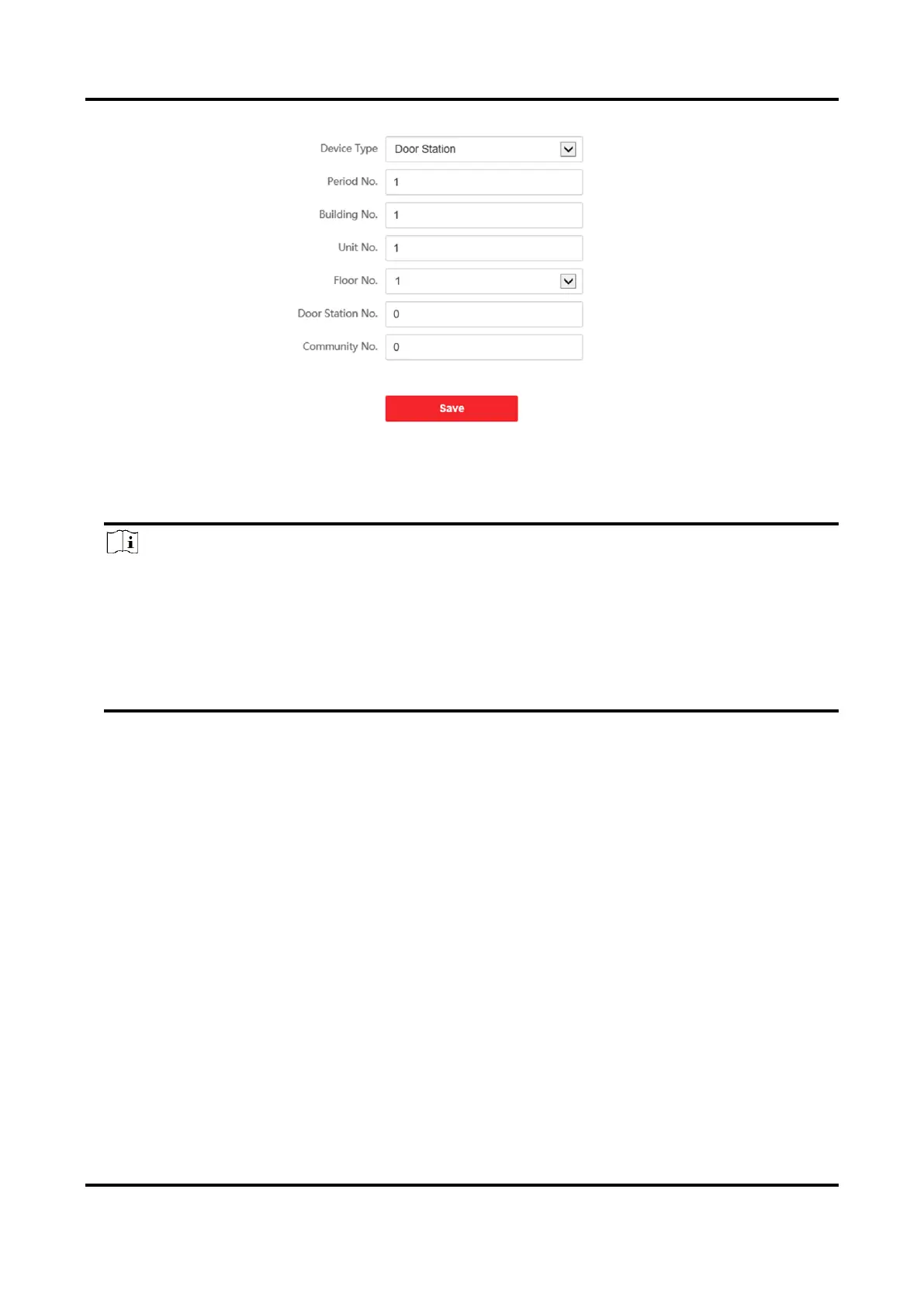Video Intercom Villa Door Station User Manual
33
Figure 5-15 Device ID Settings
2. Select the device type from the drop-down list, and set the corresponding information.
3. Click Save to enable the device number configuration.
Note
●
For main door station (D series or V series), the serial No. is 0.
●
For sub door station (D series or V series), the serial No. cannot be 0. Serial No. ranges from 1
to 99.
●
For each villa or building, at least one main door station (D series or V series) should be
configured, and one sub door stations (D series or V series) can be customized.
●
For one main door station (D series or V series), up to 8 sub door stations can be configured.
Linked Network Settings
Steps
1. Go to Intercom → Session Settings to enter the settings page.
2. Set Register Number and Registration Password.
3. Set Main Station IP and VideoIntercom Server IP.
4. Enable Protocol 1.0.
5. Click Save to enable the settings.
Time Parameters
Go to Intercom → Time Parameters to enter the page.
Configure Max. Call Duration, Max. Message Duration, Max. Ring Duration, and click Save.
