
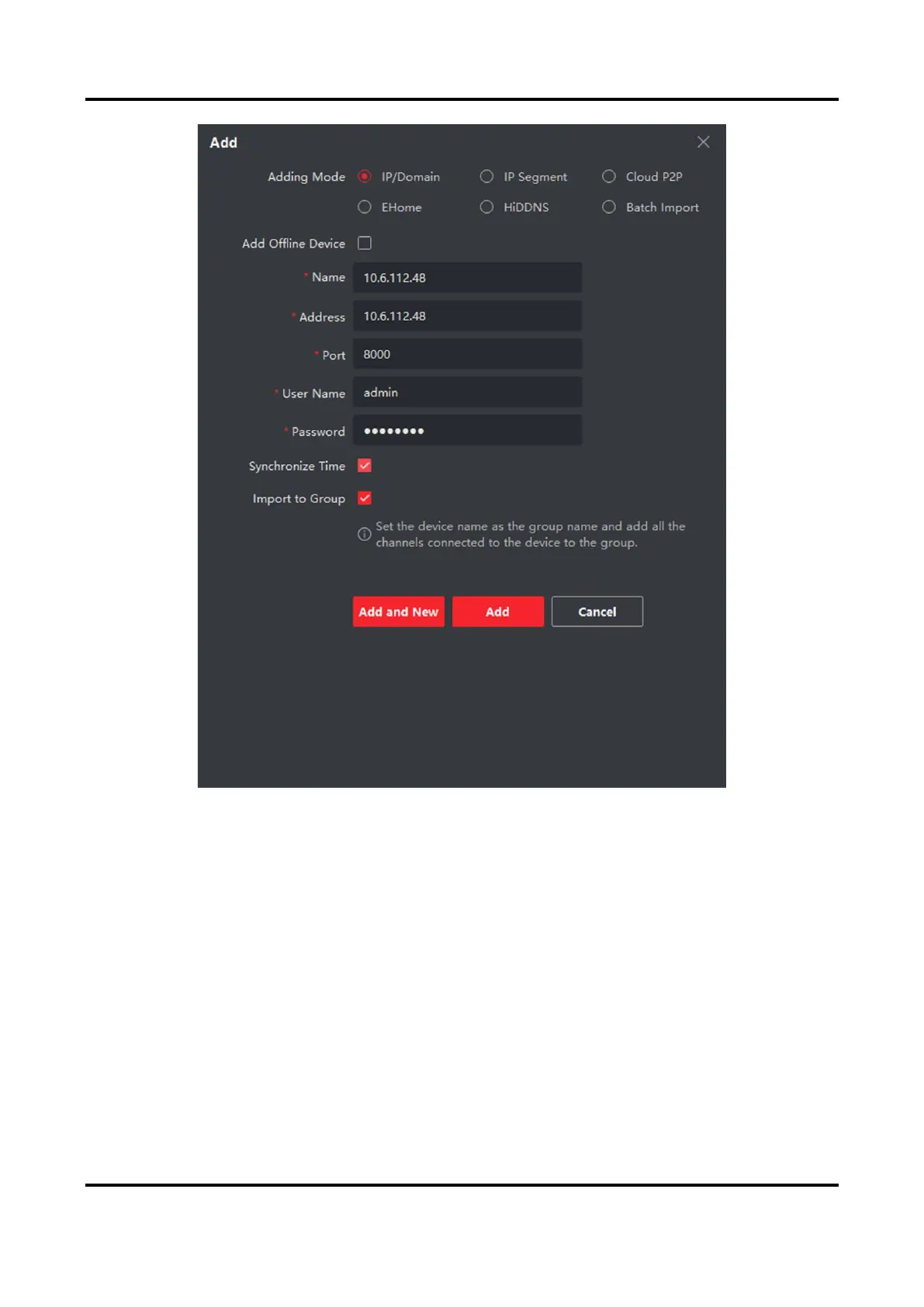 Loading...
Loading...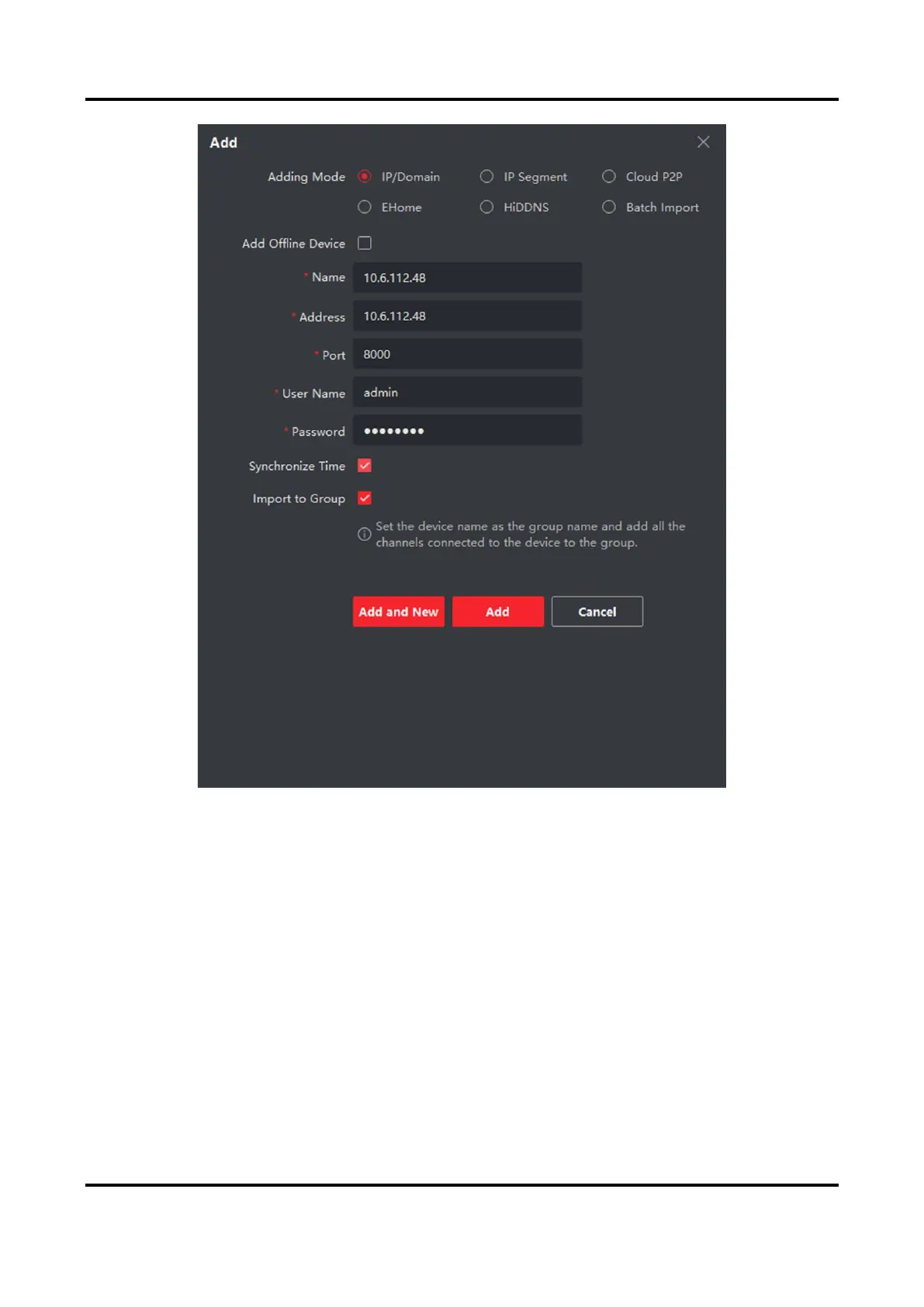
Do you have a question about the HIKVISION DS-KV6113-WPE1 and is the answer not in the manual?
| Product type | Camera module |
|---|---|
| Product color | Black |
| Brand compatibility | Hikvision |
| Operating temperature (T-T) | -40 - 55 °C |
| Depth | 27 mm |
|---|---|
| Width | 65 mm |
| Height | 138 mm |
| Weight | 265 g |











