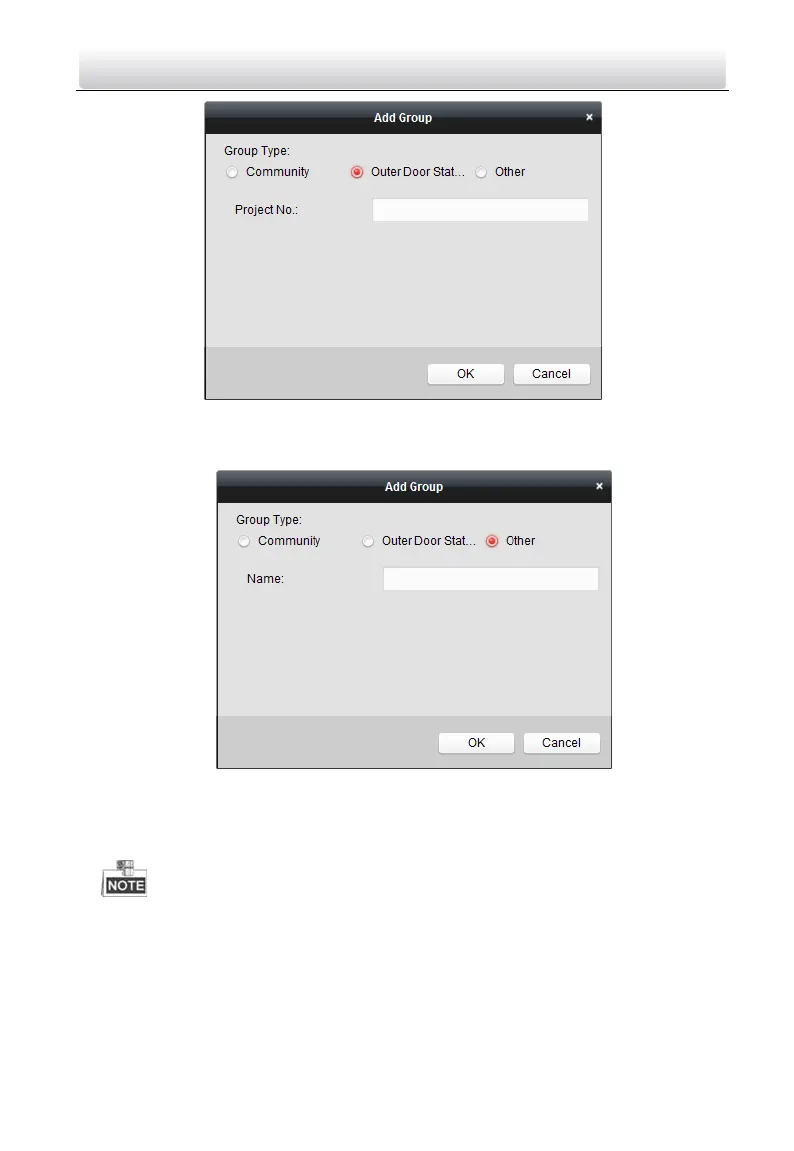Video Intercom Door Station·User Manual
56
Figure 8-15 Adding Outer Door Station
Select Other as group type, and then input the group name.
Figure 8-16 Adding Other
For example: You can name the group as administrator, entrance guard and cleaning
staff, etc.
When selecting Other as the group type, you can set different groups for staff other
than residents, such as administrator, security guard and cleaning staff, etc., and you
can assign cards to these staff and configure different permissions to them.
3. Click OK to complete group adding.
