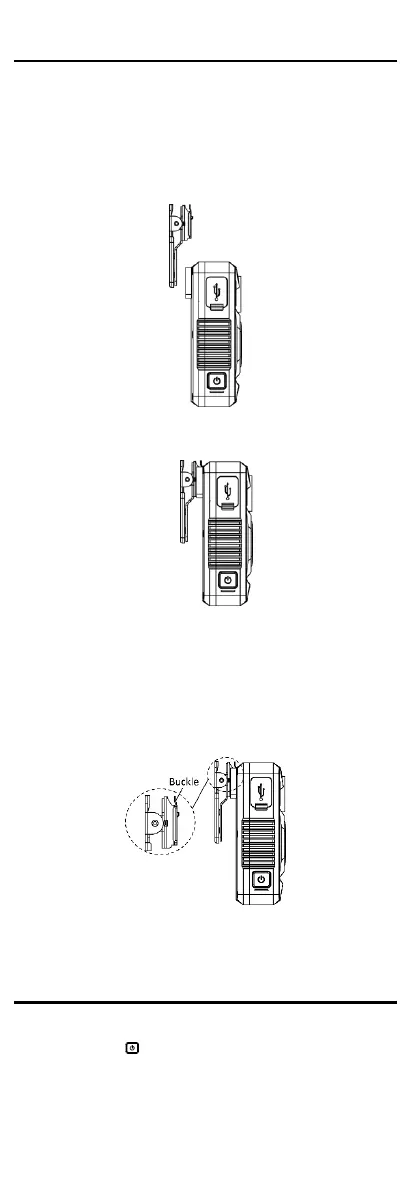8
2 Installation
2.1 Install Shoulder Clip
Install the shoulder clip if you want to wear the device on
your shoulder.
Steps:
1. Insert the shoulder clip down into the slot on the
device back.
Figure 2-1 Install Shoulder Clip
2. Check if the clip is inserted into the slot firmly.
Figure 2-2 Successful Installation
2.2 Uninstall Shoulder Clip
You can uninstall the shoulder clip if you do not want to
wear the device on your shoulder.
Steps:
1. Press the buckles on both sides of the clip inwards
with your fingers.
Figure 2-3 Press Buckles
2. Slide the clip upwards to uninstall it.
3 Basic Operation
3.1 Startup and Shutdown
Startup: Hold for 3 seconds until indicator 1
displays red. After a small period of time, the device
vibrates for 0.5 second, indicator 1 becomes unlit, and
indicator 2 changes to sold green, indicating the device
has started up.
