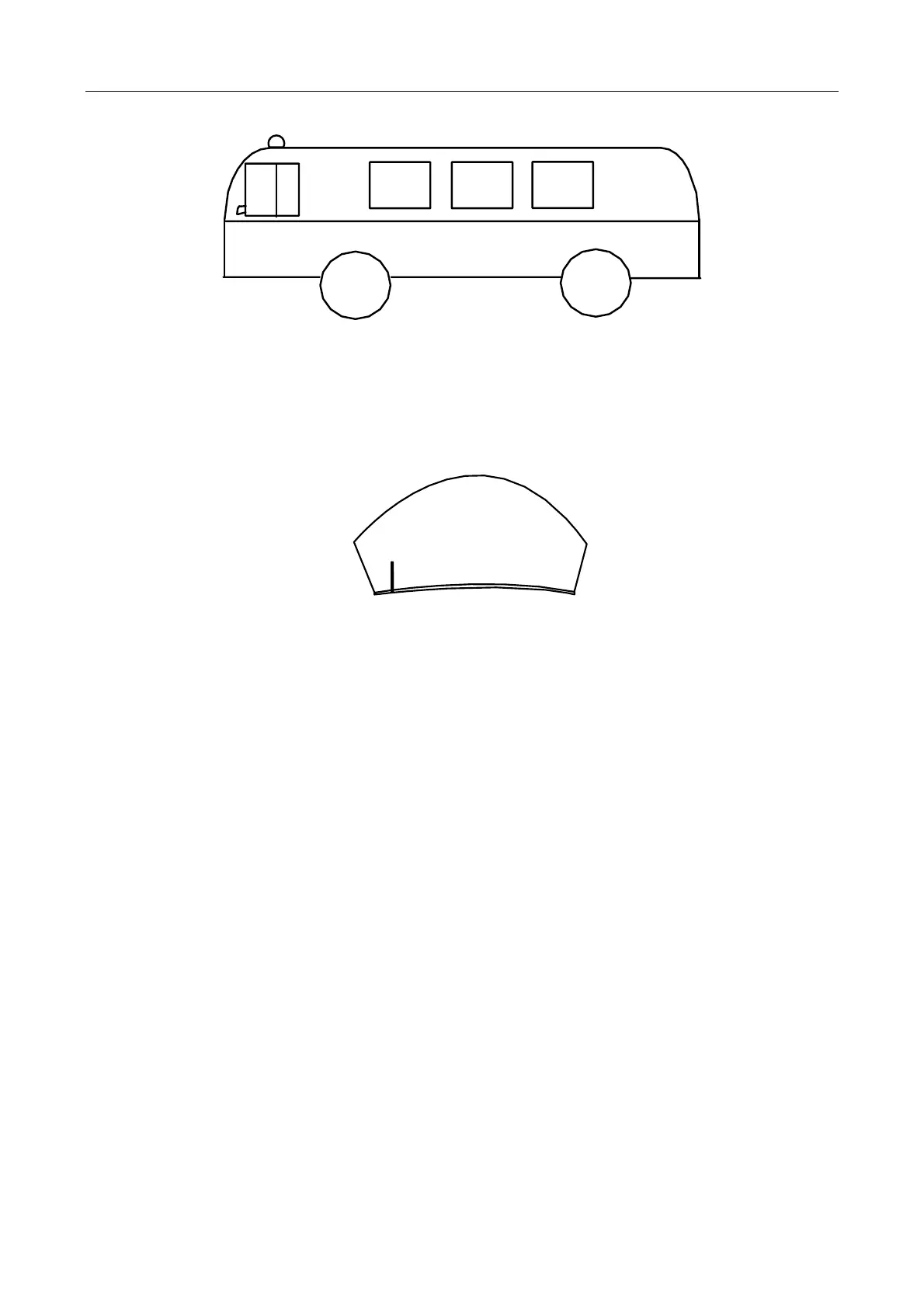Mobile Digital Video Recorder (-SD) Quick Start Guide
9
Figure 1-4 Positioning Antenna Installation (on Automobile Roof)
Follow the instructions below in case that you need to install positioning antenna inside your
automobile.
Install antenna on platform under the front windshield.
Figure 1-5 Install Positioning Antenna Inside Automobile
Fix antenna with neutral silica gel.
When adjusting the antenna position, ensure that at least 4 satellites have a signal
strength above 35 dB. You can go to Configuration > Vehicle > Position Settings >
Location Status to view positioning signal status.