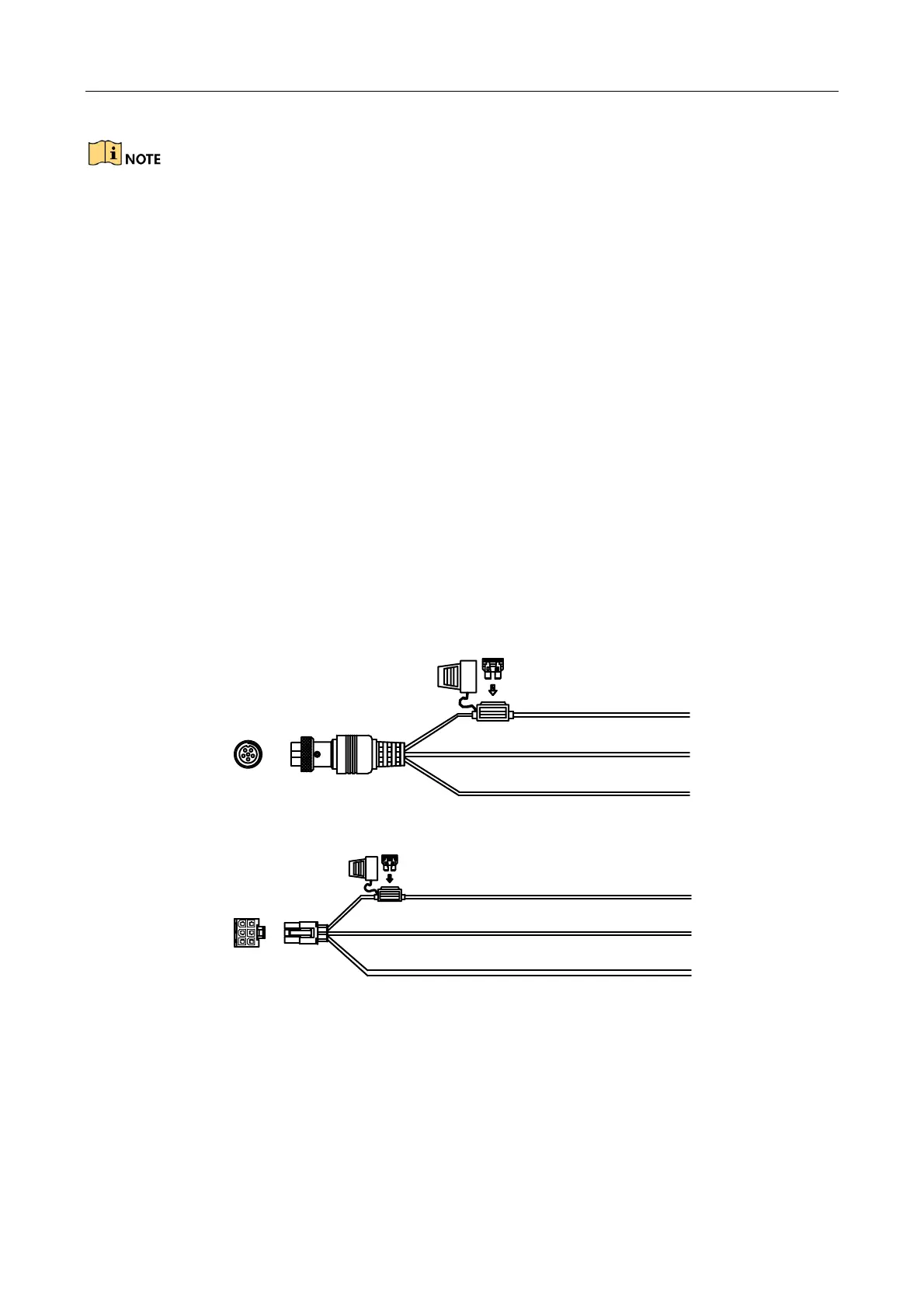Mobile Digital Video Recorder (-SD) Quick Start Guide
12
Please contact the automobile manufacturer for the connection information of starting
switch.
The automobile ignition switch, also called car key, controls the startup and shutdown of
your automobile. Most of automobiles adopt positive pole ignition switch currently.
The normal automobile power refers to the main power of the automobile power supply
system. After the automobile is off, the normal automobile power still provides
direct-current source for the other devices inside and generally a main switch is used to
turn on/off it.
2.1.2 Scheduled Shutdown
Step 1 Connect the “DC IN +” and “ACC” of the device to the positive pole of automobile batteries.
Step 2 Connect the “DC IN -” of the device to the negative pole of automobile batteries.
Step 3 Place the fuse into the fuse holder.
What to do next: For detailed time settings of time-delay shutdown, see Chapter Enable Scheduled
Startup/Shutdown in user manual.