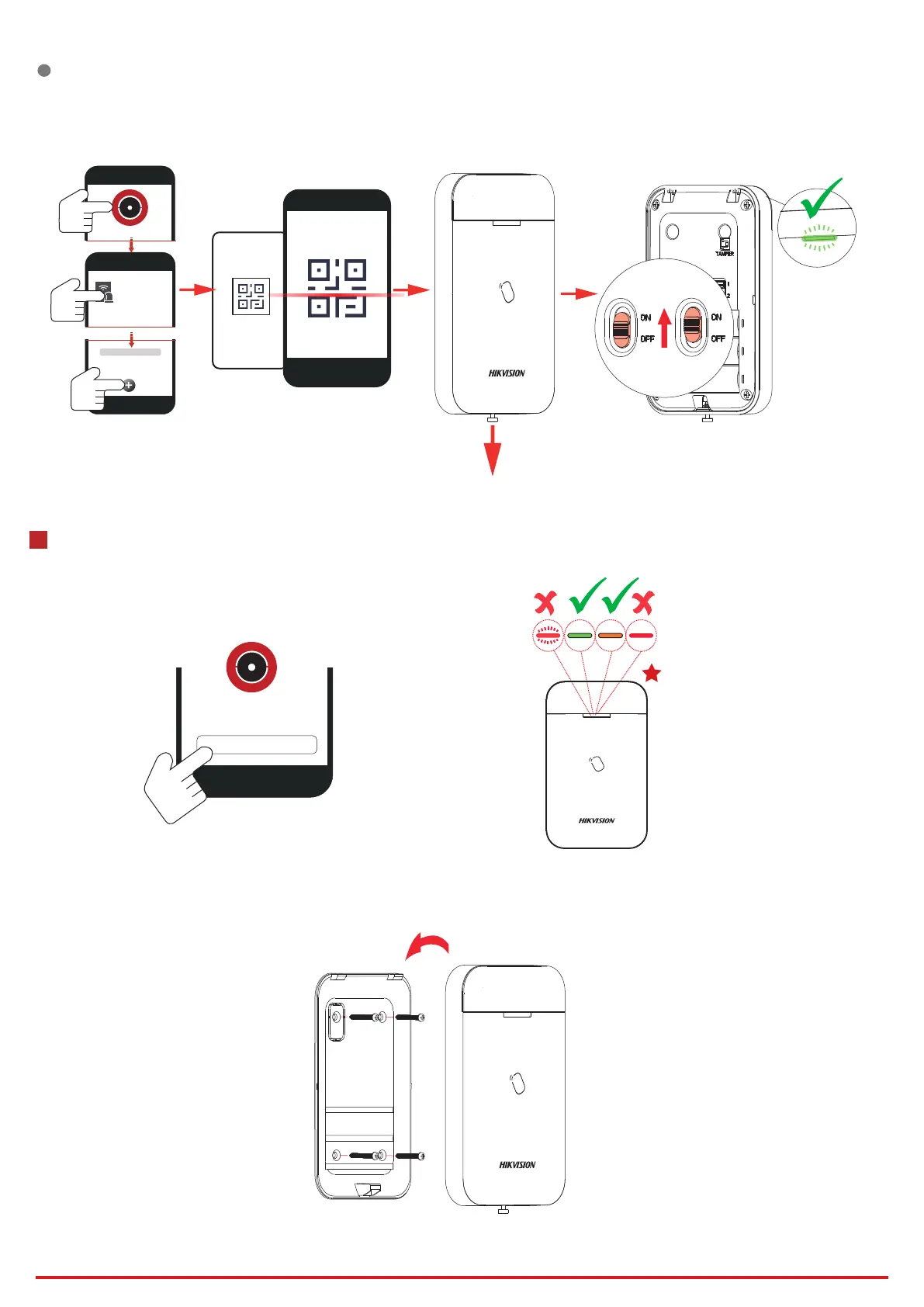1. Check Signal Strength
Enter the signal checking mode by operang on the control panel. Trigger the device.
Solid Green for 3 s - Strong Signal
Solid Orange for 3 s - Medium Signal
Solid Red for 3 s - Weak Signal
Red light flashes for 3S - Lost Signal
2. Install the tag reader.
Note: The addional force shall be equal to three mes the weight of the equipment but not less than 50N. The equipment
and its associated mounng means shall remain secure during the installaon. Aer the installaon, the equipment, including any associated mounng
plate, shall not be damaged.
a. Secure the rear panel on the wall with four screws.
3
Installaon
2
Enroll the Peripheral with QR and serial No.
1. In the APP, tap the icon "+"and scan the QR code or serial No. on the peripheral.
2. Loosen the screw and remove rear panel.
3. Power on the peripheral, and it will be automacally enrolled to the control panel.
Hangzhou Hikvision Digital Technology CO.,Ltd. No.555 Qianmo Road, Binjiang District, Hangzhou 310052, China
xxxx
Device
Signal Strength Test
2
7 mes