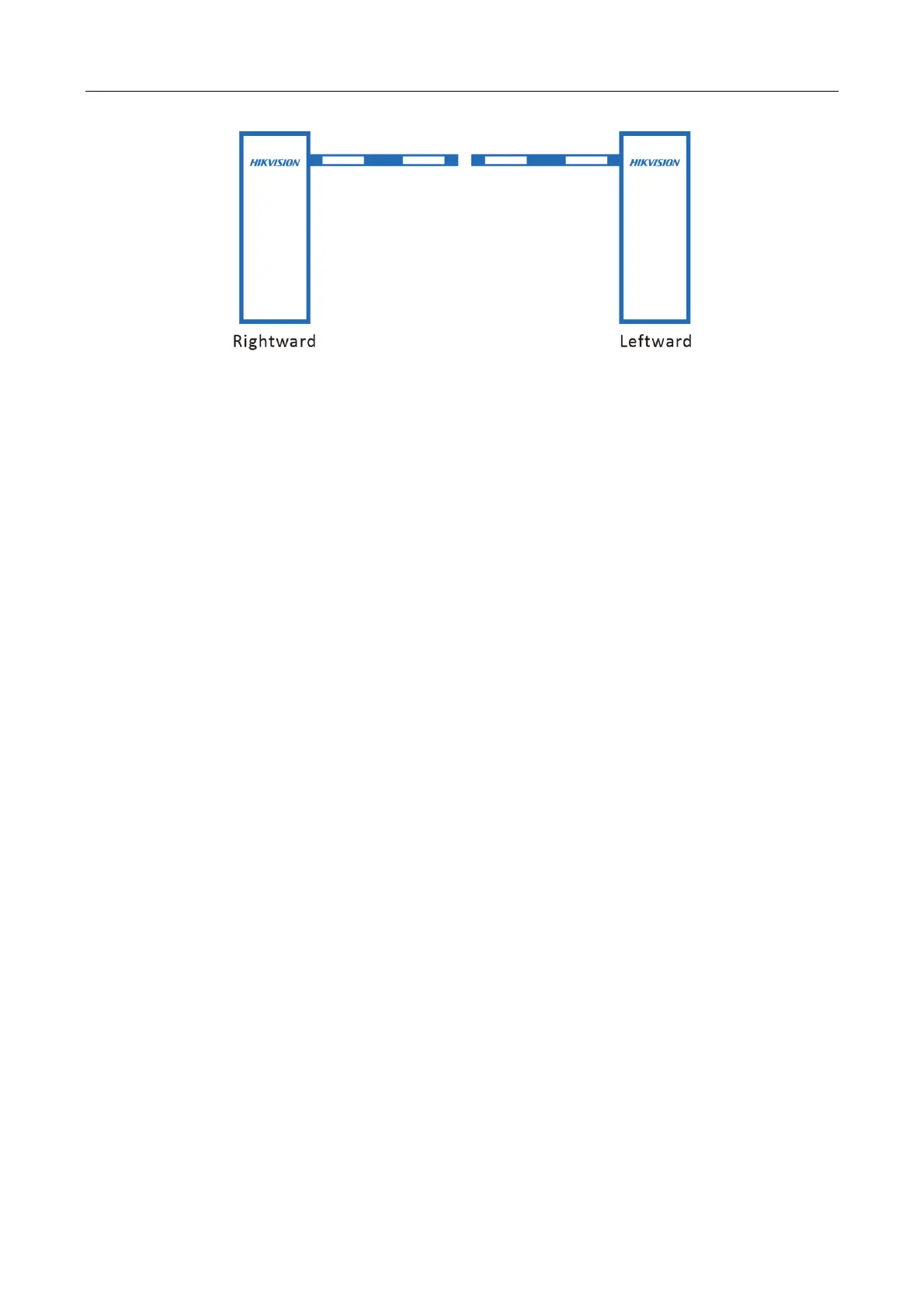Barrier Gate User Manual
9
Figure 1-1 Boom Pole Direction
1.5 Safety Instruction
Conform to the following instructions for your safety.
DO NOT open the host door or cover when the device is working.
The internal wiring of the device has been completed when leaving factory. In normal
conditions, DO NOT change the wiring. Just connect to the power supply.
Make sure the device is connected to the ground firmly.
DO NOT place any object under the boom pole. No person is allowed to stand or move under
the boom pole when it is falling.
When the power is cut off, shut down the power supply first, and then rotate the boom pole
to the vertical status with hand wheel.
The boom pole and the spring have been matched to the best status when the device leaves
factory. DO NOT increase or decrease the boom pole length or weight randomly to avoid the
danger that the boom pole may lose balance. If you need to increase or decrease, contact the
professionals.
Contact the professionals to connect to peripheral IR protection equipment.
