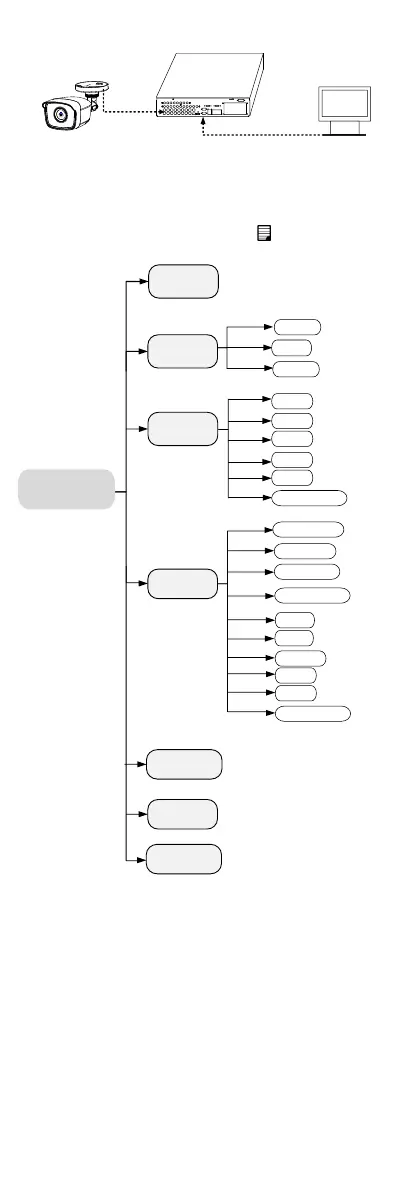Figure 3-1 Connection
2. Power on the analog camera, TVI DVR, and the
monitor to view the image on the monitor.
3. Click PTZ Control to enter the PTZ Control interface.
4. Call the camera menu by clicking button, or click
Iris+.
Figure 3-2 Main Menu Overview
5. Click the direction arrow to control the camera.
1) Click up/down direction button to select the
item.
2) Click Iris + to confirm the selection.
3) Click left/right direction button to adjust the
value of the selected item.
3.1 FORMAT
You can set the format as 4MP@30fps, 4MP@25fps,
2MP@30fps, or 2MP@25ps.
