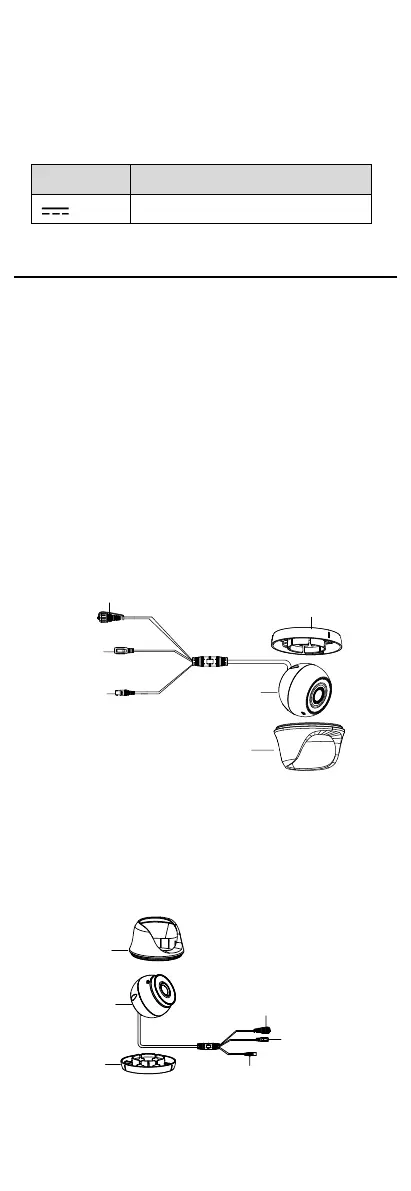To avoid heat accumulation, good ventilation is
required for the operating environment.
Keep the camera away from liquid while in use for
non-water-proof device.
While in delivery, the camera shall be packed in its
original packing, or packing of the same texture.
Mark Description
Table 0-1 Mark Description
1 Introduction
1.1 Product Features
The main features are as follows:
High performance CMOS sensor
IR cut filter with auto switch
OSD menu with configurable parameters
Auto white balance
Internal synchronization
SMART IR mode
3-axis adjustment
1.2 Overview
This manual applies to six types of cameras. The
overviews of each type are shown in the figures below.
1.2.1 Overview of Type I Camera
DC12VIN
Video Cable
Power Cord
12 VDC
Switch Button
Mounting Base
Main Body
Enclosure
Figure 1-1 Overview of Type I Camera
Note:
Press and hold the switch button for 5 seconds to
switch the video output. Four kinds of video outputs
are available: TVI, AHD, CVI, and CVBS.
1.2.2 Overview of Type II Camera
DC12VIN
Enclosure
Main Body
Mounting
Base
Video Cable
Switch Button
Power Cord
12 VDC
Figure 1-2 Overview of Type II Camera
