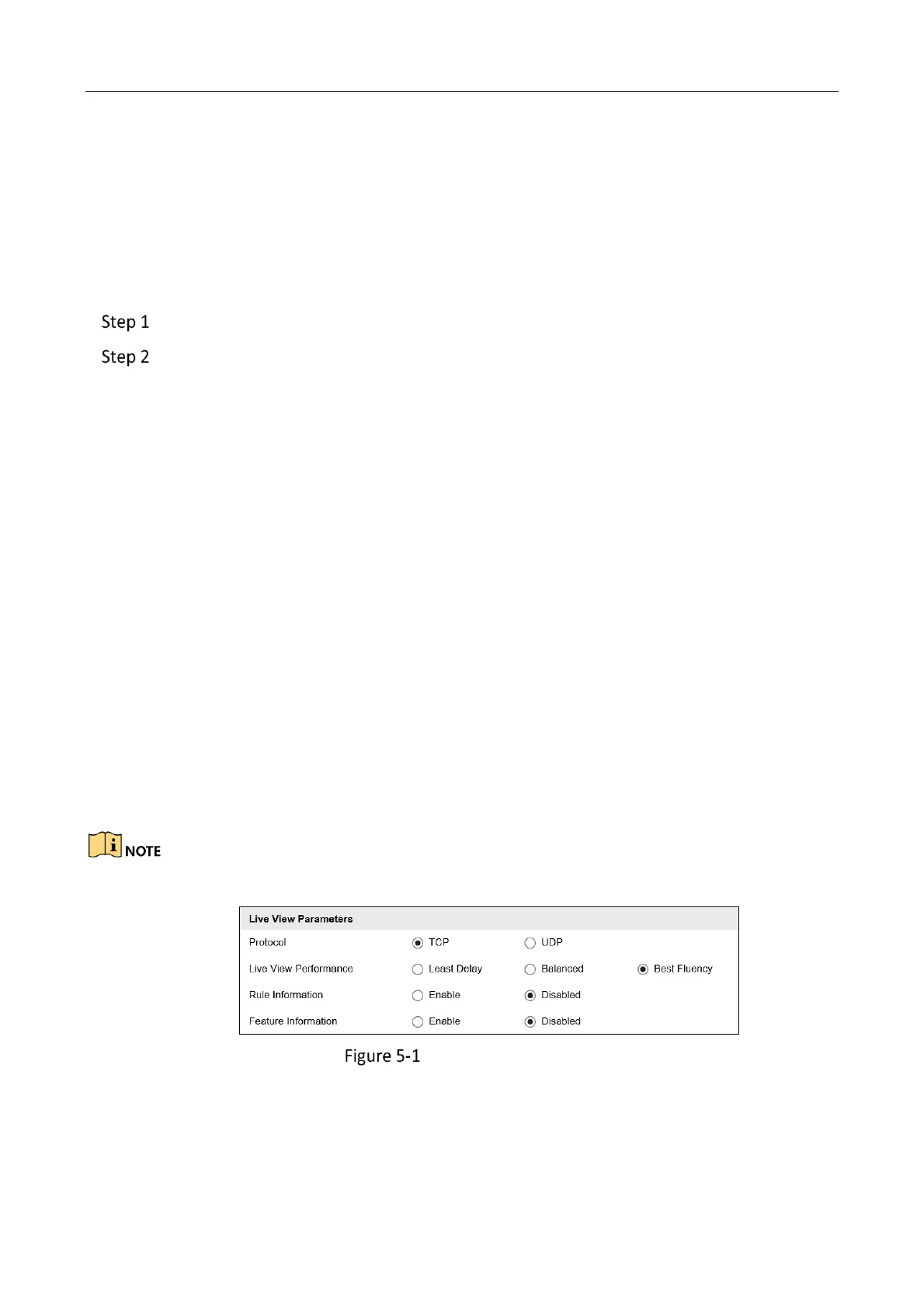Network Traffic Camera • User Manual
18
Chapter 5 Local Configuration
Purpose:
The local configuration refers to the parameters of the live view, record files and captured pictures.
Go to Configuration > Local.
Set the following settings:
Live View Parameters: Set the protocol type and live view performance.
− Protocol: TCP and UDP are selectable.
TCP: Ensures complete delivery of streaming data and better video quality,
yet the real-time transmission will be affected.
UDP: Provides real-time audio and video streams.
− Live View Performance: Set the live view performance to Least Delay, Balanced, Best
Fluency.
− Rule Information: It refers to the rules on your local browser, select enable to display the
colored marks when the motion detection, face detection, or intrusion
detection is triggered. E.g., enabled as the rules are, and the face detection
is enabled as well, when a face is detected, it will be marked with a green
rectangle on the live view.
− Feature Information: Enable the function, feature information of the detected target is
dynamically displayed near the target in the live image.
The feature information of different functions is different. For example, ID
and waiting time for Queue Management, height for People Counting, etc.
Feature information is only available for certain device models.
Live View Parameters
Record File Settings: Set the saving path of the recorded video files.
− Record File Size: Select the packed size of the manually recorded and downloaded video
files. After the selection, the maximum record file size is the value you
