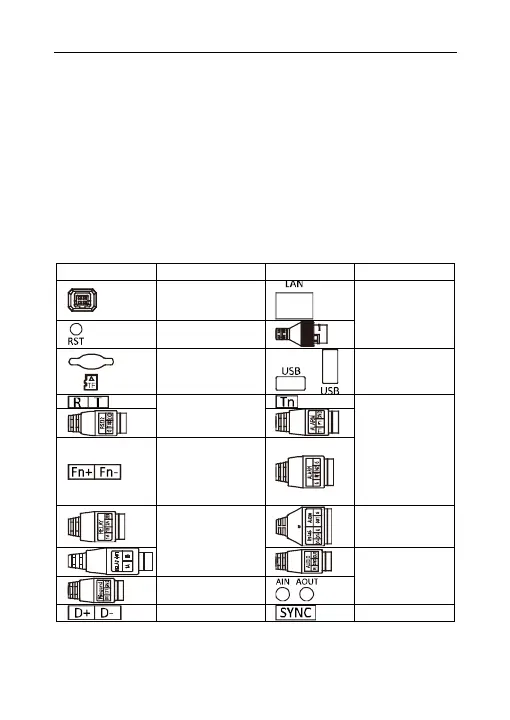Español
34
Recuerde que es su responsabilidad instalar las contraseñas y las demás
configuraciones de seguridad del dispositivo. Proteja su nombre de
usuario y contraseña.
NO TOQUE la lente con los dedos para evitar que el sudor ácido dañe la
superficie de la lente.
NO APUNTE la lente a una luz intensa como el sol o una bombilla
incandescente. La luz intensa puede dañar gravemente el dispositivo.
NO corte la alimentación del dispositivo durante el formateo, carga y
descarga. Los archivos pueden resultar dañados.
Descripción del panel y el cable
