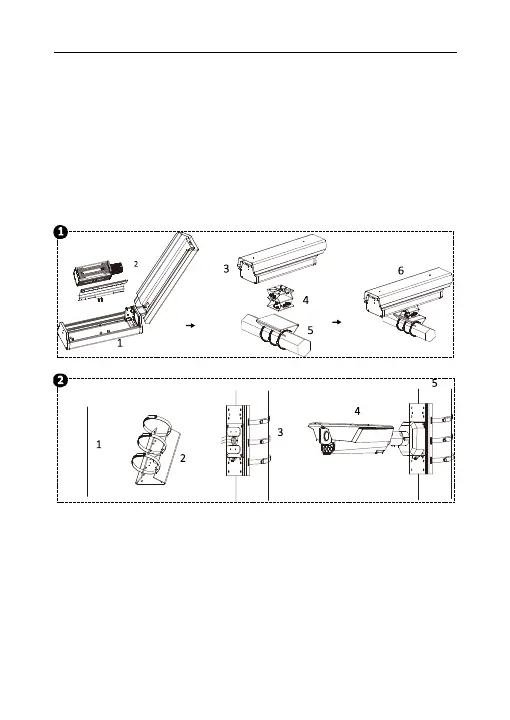English
7
The USB interface is not allowed to charge other devices or connect to
other loads.
n in Alarm Out/In interface = 1, 2, 3…
Installation
Interface appearances and installation methods may vary with different
models. This chapter uses one type of device appearance as an example to
show the device installation. Please refer to actual devices for more details.
