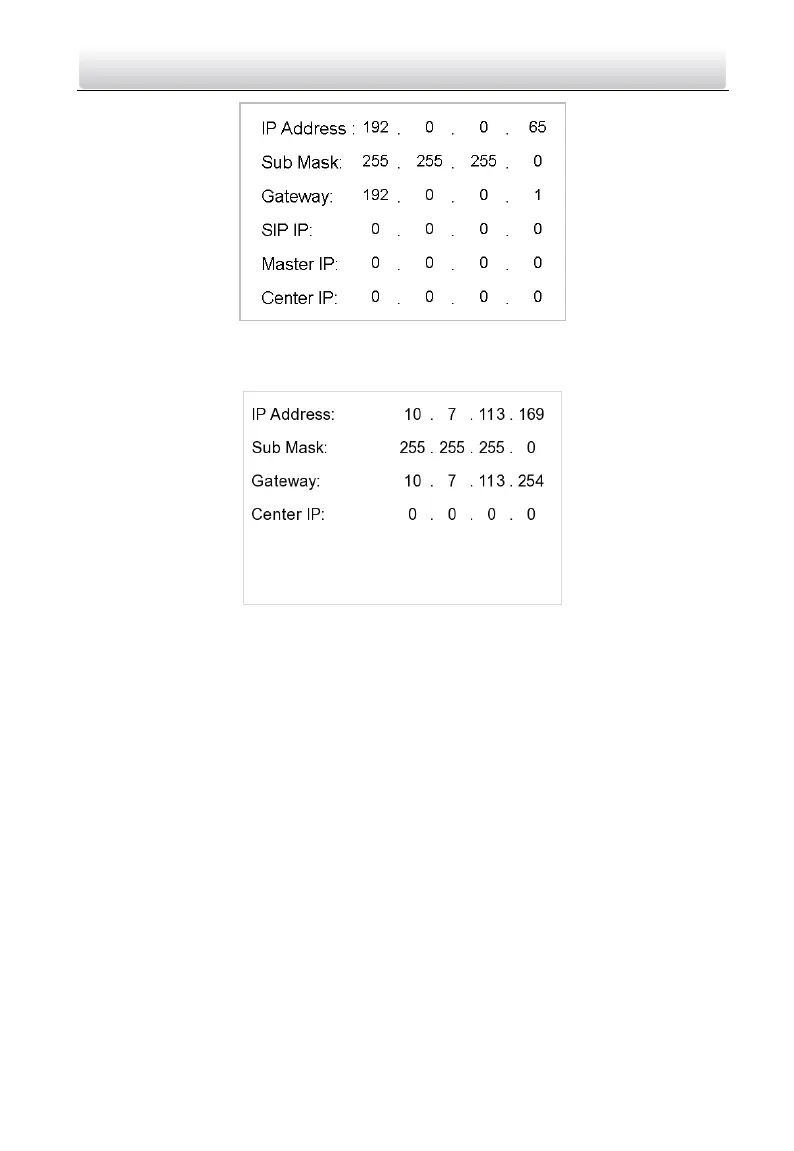Video Intercom Door Station·Quick Start Guide
29
Figure 4-5 Network Parameters Settings Page (private SIP)
With the standard SIP protocol, you should set IP address, sub mask, gateway, and
center IP.
Figure 4-6 Network Parameters Settings Page (standard SIP)
7. Edit network parameters.
1) Move the cursor to parameters to be configured.
2) Press the # key to enter or exit the editing mode.
8. Press the * key to exit the network configuration page.
4.4 Change Password
Purpose:
2 kinds of password are available when using the door station: configuration password
(admin password) and card activation password.
Configuration Password: It is necessary when you want to configure parameters of the
door station, such as IP parameters, door station No., system type, and so on.
Card Activation Password: It is necessary when you want to issue cards via password.
