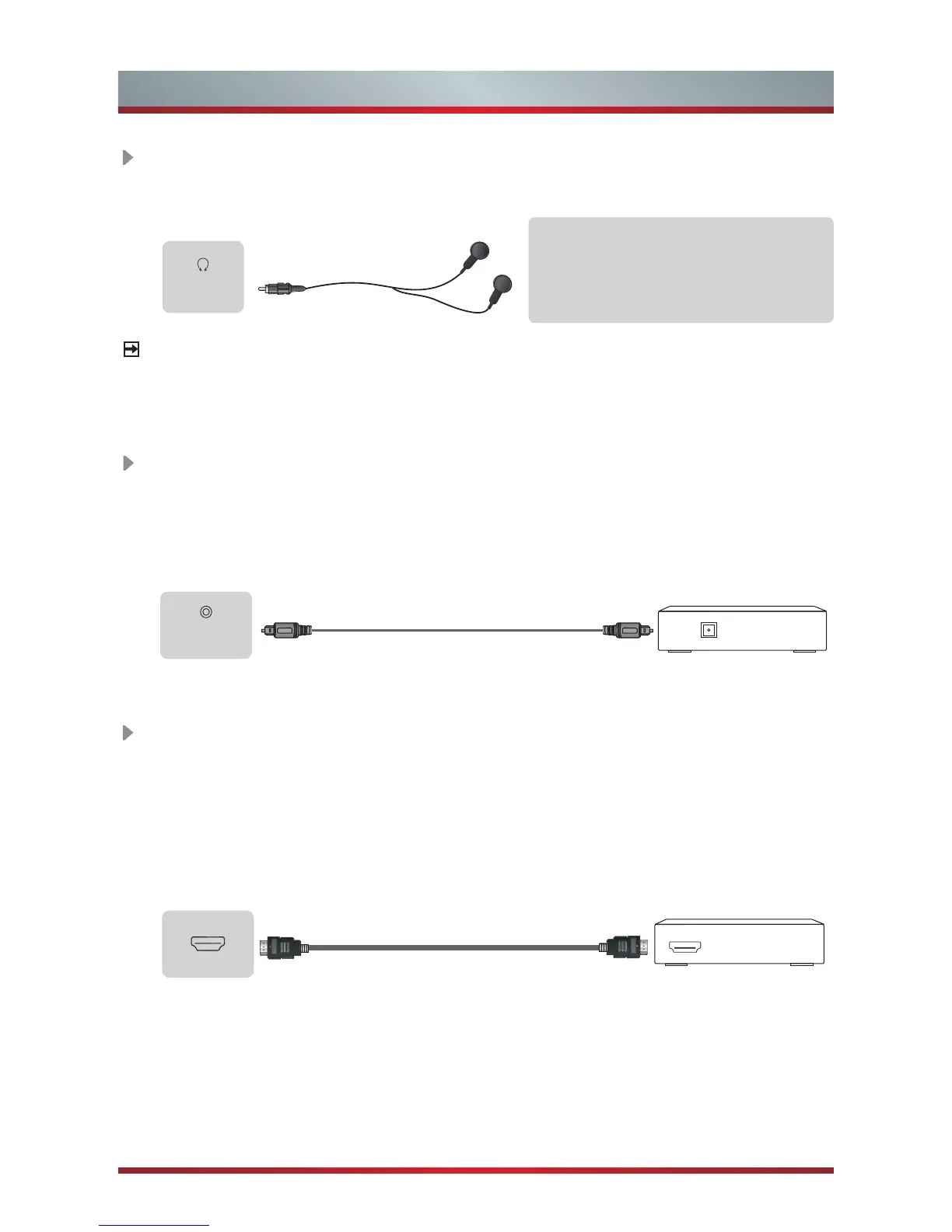7
Making Connections
DIGITAL AUDIO OUT Connect to an external digital audio system.
Before connecting a digital audio system to the DIGITAL AUDIO OUT jack, you
should decrease the volume of both the TV and the system to avoid that the
volume suddenly becomes bigger.
TV JACK
DIGITAL AUDIO cable (not included)
Audio Amplier/Speaker
HEADPHONE
Connect Headphone for audio out of the TV.
The built-in speakers will be disabled once the headphone is connected.
TV JACK
Headphone (not included)
HEADPHONE
ATTENTION
Excessive sound pressure from
earphones and headphones can
cause hearing loss.
NOTE
Please make sure that the headphone you plug in is without microphone function, or it
may not be supported.
ARC Connect an HDMI cable from an external digital audio system.
ARC enables the TV to directly output the digital sound through an HDMI cable.
Please note that it works only when the TV is connected to the audio receiver that
supports the ARC (Audio Return Channel) function.
When this port is used as the ARC function, it can't be used as signal input at the
same time.
TV JACK
HDMI cable (not included)
HDMI
Audio Amplier/Speaker
HDMI 1
DIGITAL
AUDIO OUT
ARC