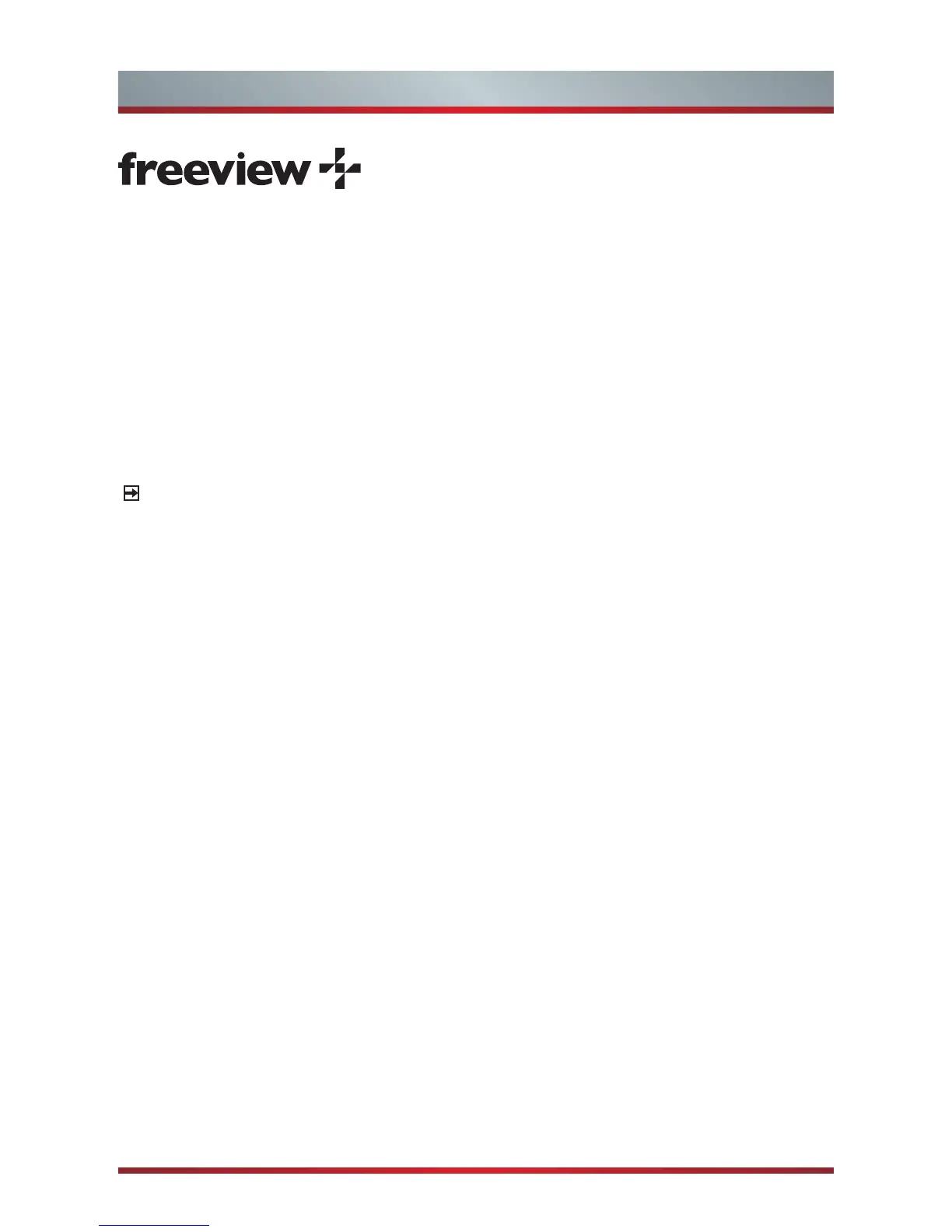10
Making Connections
What is Freeview Plus?
Freeview Plus is a new television service delivered via broadband providing a state of
the art Electronic Program Guide (EPG) and seamless access to catch-up TV across
the free-to-air networks with the simple press of a button.
How does it work?
First ensure the TV is connected to internet and an antenna system. Then when you’re
watching TV, you’ll briey see a prompt at the top left of the screen. Press the ‘Green’
button on your remote to launch Freeview Plus. More information about Freeview Plus
can be found on http://www.freeview.com.au/
NOTE
Freeview Plus service only available in Australia territories.