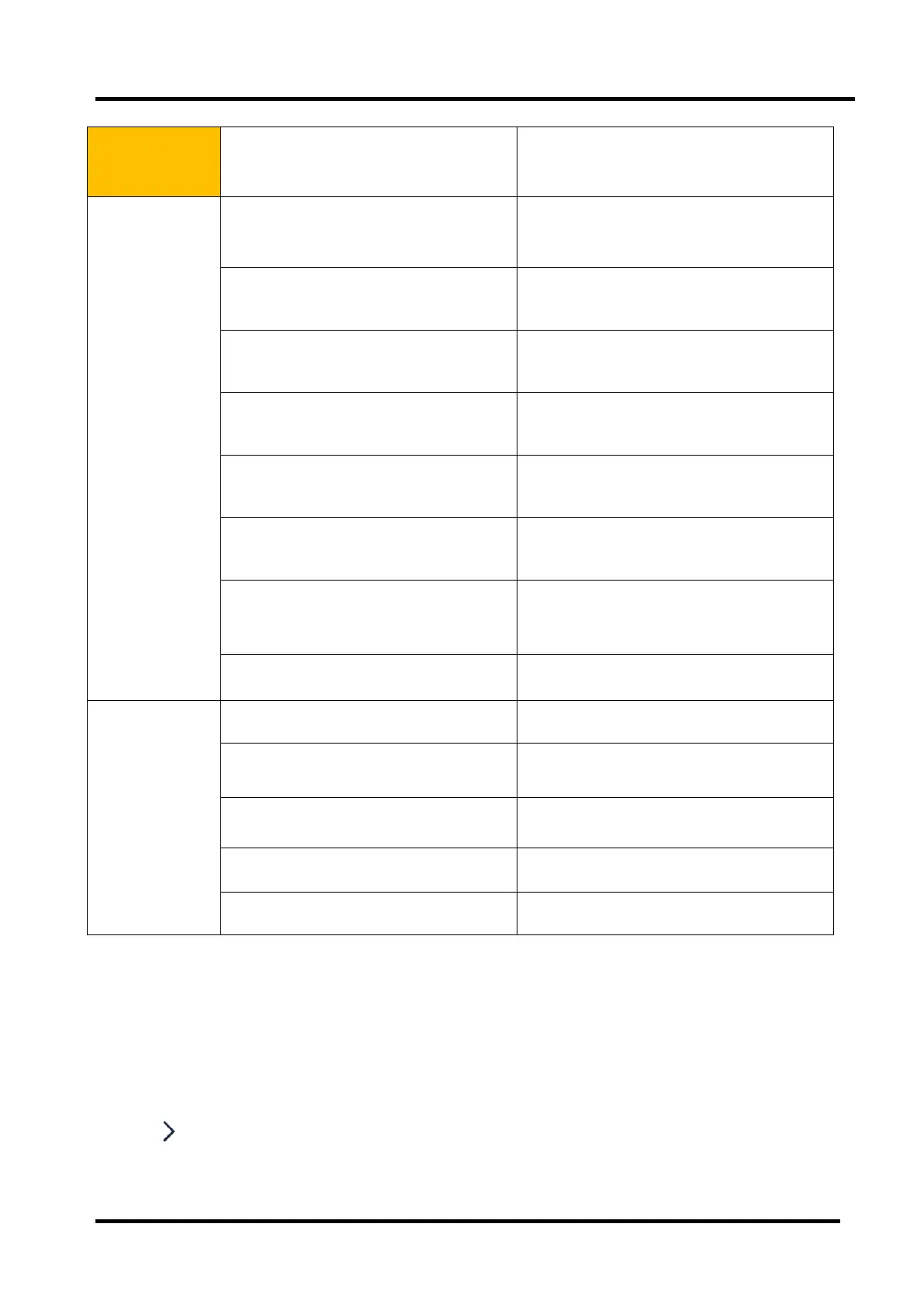"M" used in factory product.
"U" used in user state.
On/off (when choose "on" then can serial port
connect with Tool successfully)
If CI+ key code lost, you can write.
If MAC key code lost, you can write.
If HDCP key code lost, you can write .
If Netflix key code lost, you can write .
If Widevine key code lost, you can write .
Note:
The Factory menu may be have difference for diverse market and customer, above Factory
menu only for reference.
The factory menu data varies according to different sources. Incase changing the factory data by error, you can
choose to “Clear all”, by which you can resume the default value.
To clean the EEPROM:
a. Select the item “Option”--“Clear all” in Factory mode.
b. Press button to clear the EEPROM data.
c. Close the OSD menu after 5 seconds.