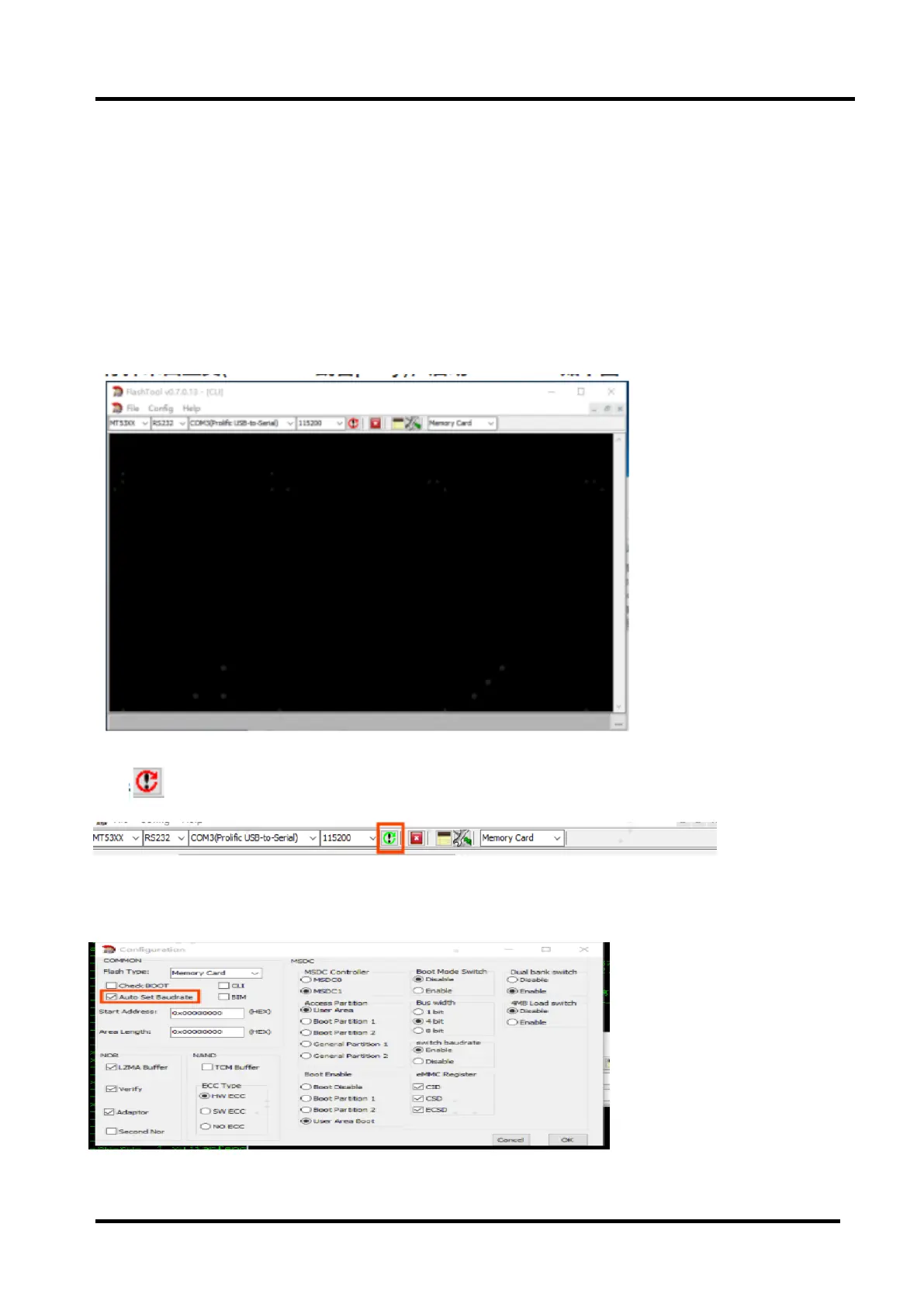4.2 Flash Tool upgrading
First set program or if USB upgrades failure ,may causing TV crashed and SecureCRT no print
message. If the above measures cannot use,repairers need to burn the boot program . Then USB disk to
upgrade the“mt5895_m1v1_em_secure_emmcboot.bin”file.
4.2.1
TV needs to be linked serial port.And you should stop the serial port toor on the PC(like securecrt and
putty).Open flashtool.
4.2.2
Clik and wait it turns green.
4.2.3
In the submenu of the ‘config’ menu‘Flash Download Option',delete the Auto Set Baudrate
4.2.4