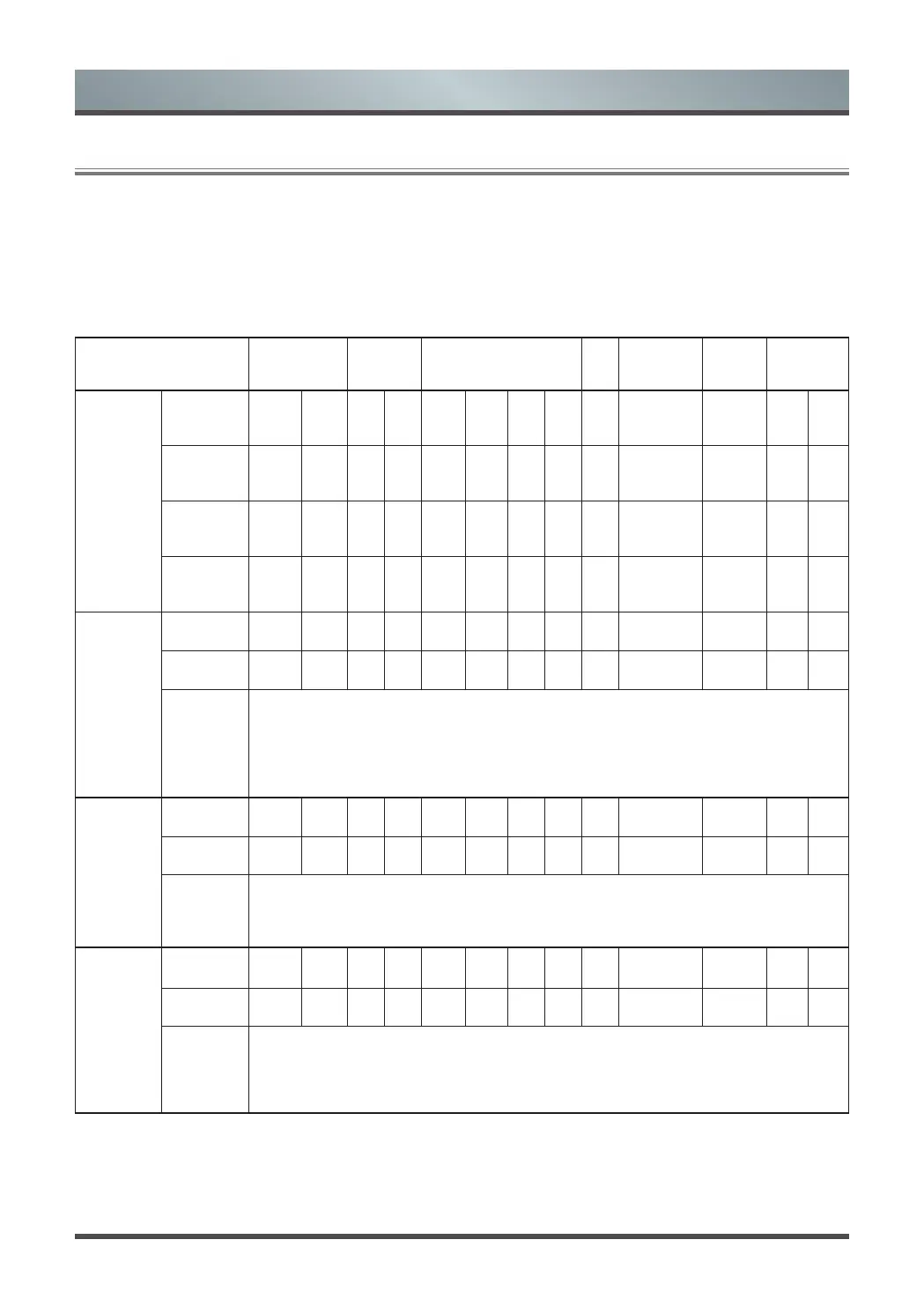13
Serial Protocol
Serial port status
The device can receive the serial port command sent by the external controller or OPS of the device.
Refer to the following table for the specic command protocol:
1. Baud rate: 9600 2. Control section: PC → The device 3. Response section: The device → PC
Serial Protocol
Protocol
header
Length Command code ID
Data Verify
Protocol
tail
Screen on/
o
On
PC to
device
DD FF 00 07 C1 31 00 00 01 00 F6 BB CC
On
Device to
PC
AB AB 00 07 C1 31 00 00 01 00 F6 CD CD
Off
PC to
device
DD FF 00 07 C1 31 00 00 01 01 F7 BB CC
Off
Device to
PC
AB AB 00 07 C1 31 00 00 01 01 F7 CD CD
Current
Signal
Source
Query
PC to
device
DD FF 00 06 C1 1A 00 00 01 DC BB CC
Device to
PC
AB AB 00 09 C1 1A 00 00 01 XX XX XX XX CD CD
Remark
XX XX XX:
05 03 02: PC
06 04 00: VGA
05 03 00: HDMI1
05 03 01: HDMI2
05 03 03: DP
Software
Version
Query
PC to
device
DD FF 00 06 C1 1B 00 00 01 DD BB CC
Device to
PC
AB AB 00 09 C1 1B 00 00 01 XX XX XX XX CD CD
Remark
The first XX is the Year.
The second XX is the Month.
The third XX is the Day.
Set Time
(Y/M/D)
PC to
device
DD FF 00 09 C1 1C 00 00 01 XX XX XX XX BB CC
Device to
PC
AB AB 00 09 C1 1C 00 00 01 XX XX XX XX CD CD
Remark
The first XX is the Year.
The second XX is the Month.
The third XX is the Day.
If set failures, these three XX return FF.