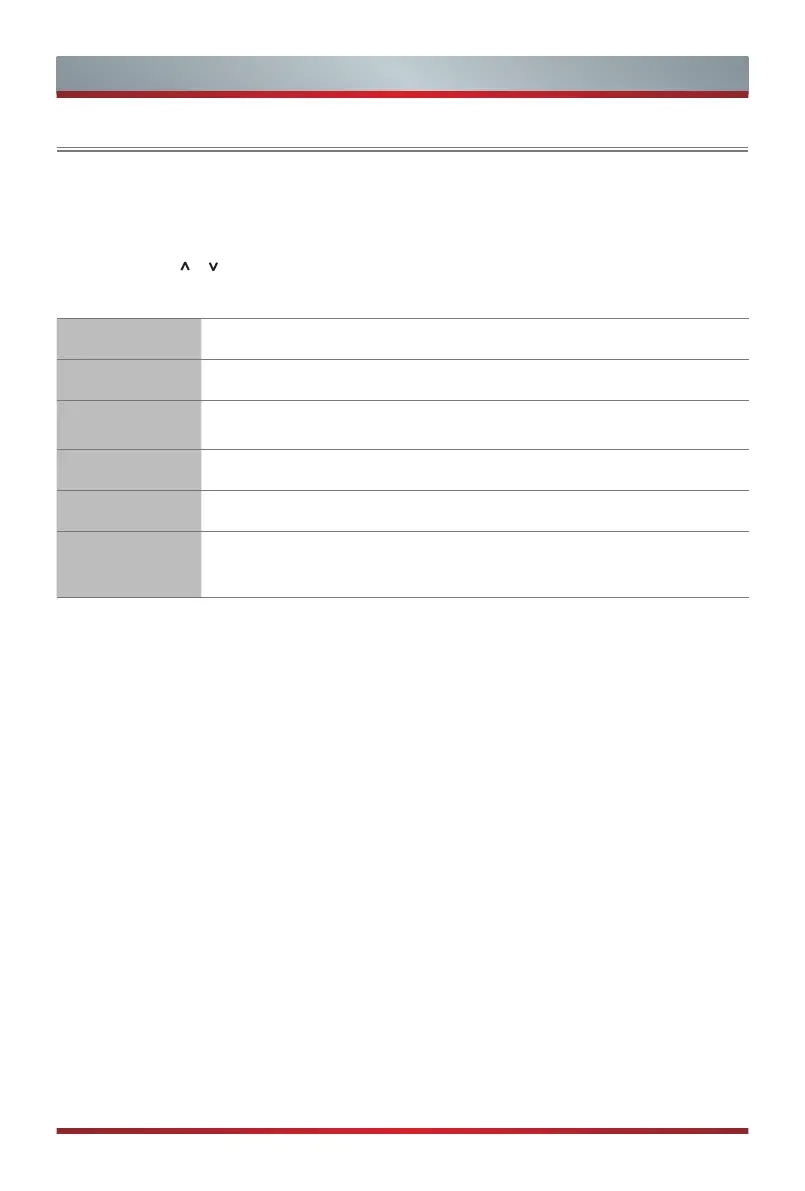10
Turning the TV on for the First Time
Turning the TV on for the First Time
1. Connect the mains cable to the mains socket after you have completed all the
connections.
2. The first time you turn the TV on, it will go straight into the Installation Guide.
3. Press the [
/ / < / >] buttons to navigate the menu and change the settings.
Press the [OK] button to confirm.
Language Select your desired language to be displayed on the menu.
Country Using the D-pad arrows of your remote,choose your language.
Retail Mode
Choose retail mode on for shopping mall,keep retail mode off for
home use.
Complete Confirm your setting.
Tuning Setup Set tuning mode.
Channel
Turning
Channel turning.