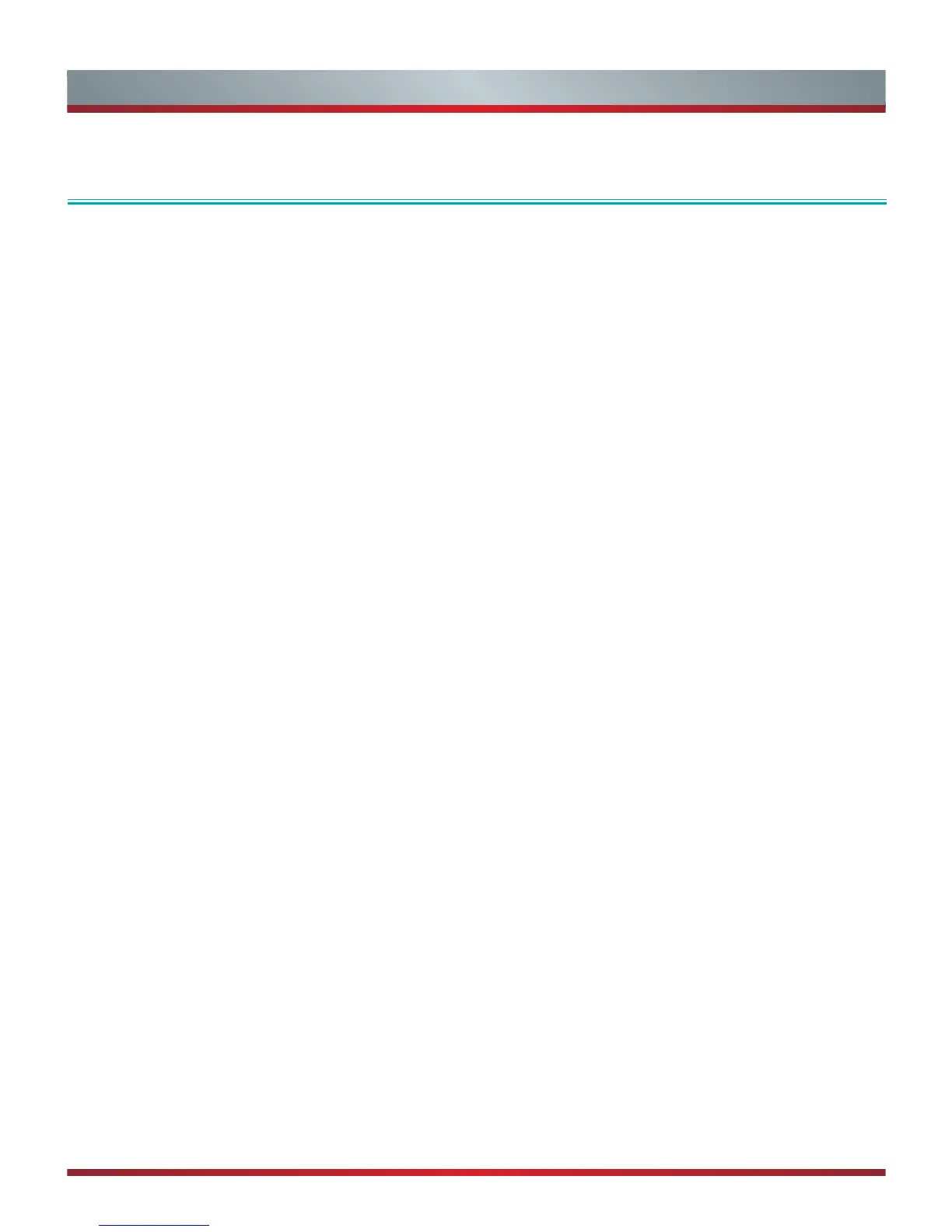26
Using Anyview Cast to mirror content from your device to the TV
screen
The Hisense Anyview Cast is an app that enables you to share (or cast) a video, audio or image from your Android-based device to
the TV.
From your tablet or phone
To mirror content from your tablet to the TV:
1. From the TV Settings, go to
Network
and turn on the
Anyview Stream
setting.
2. Press the [
All Apps]
button on your remote and select the
Anyview Cast
app.
3. Turn on your Android-based device and go to
Settings > Display > Cast Screen
.
NOTE:
Some Android-based devices may not support casting.
4. Find your TV in the list of devices that displays and select it.
5. Wait for the ‘Creating Connection’ progress bar to complete on the TV screen and the video or image will display in a moment.
Mirroring content from your device to the TV